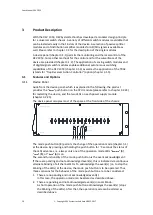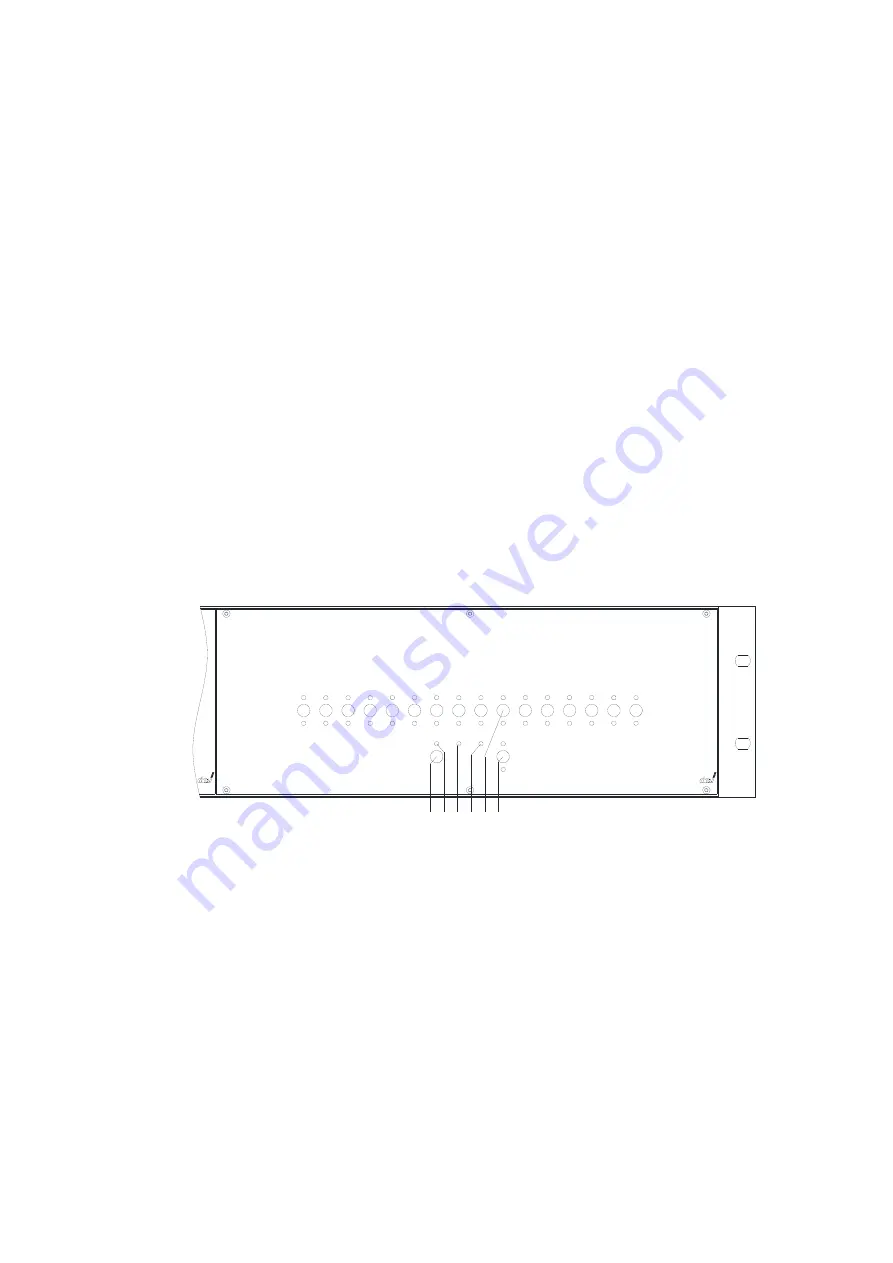
User Manual DEV 1953
10
Copyright DEV Systemtechnik GmbH 2015-2017
3
Product Description
With the DEV 1953, DEV Systemtechnik has developed a modular design principle
for a universal switch chassis. A variety of different switch modules is available that
can be installed easily in the 16 slots of the device. A selection of passive splitter
modules and of distribution amplifier modules for ASI/SDI signals is available as
well. Please refer to chapter 3.2 for the description of the single modules.
A device panel (chapter 3.1.1) permits the monitoring and the local control of the
DEV 1953. Some other methods for the control and for the surveillance of the
device are provided (chapter 3.1.2). The application of sensing switch modules and
of digital signal switch modules enables additional autonomous switching
capabilities of the DEV 1953 (chapter 3.1.3) as well as the application of the TRAC
(stands for "Trap Receiver Action Controller") option (chapter 3.1.5).
3.1
Features and Options
3.1.1
Device Panel
Aside from the device panel -which is explained in the following- the product
provides the "
Reset
" push button on the CPU module (please refer to chapter 3.2.24)
for restarting the device, and the two LEDs on each power supply module
(chapter 3.2.25).
The device panel occupies most of the space at the front side of the chassis:
3
1
2
4
5
6
7
8
9
1 0
1 1
1 2
1 3
1 4
1 5
1 6
S im u lta n e o u s
R e m o te
In d iv id u a l
L o c a l
A u to
In A
In B
U n iv e rs a l S w itc h C h a s s is
D E V 1 9 5 3
3 4 5 6 7 8
The mode push button (
3
) permits the change of the operation mode (chapter 5.1)
at the device. By pressing and holding the push button for ~3 seconds the status of
the LEDs advances, i.e. always only one of the operation mode LEDs "
Remote
" (
4
),
"
Local
" (
5
), or "
Auto
" (
6
) is on.
The second functionality of the mode push button is the event acknowledgment:
If there are pending and not acknowledged event(s), this is indicated via continuous
alternate blinking of all channel LEDs. To acknowledge the event(s) (i.e. to stop the
blinking of the LEDs) at the device, the mode push button is to be operated. Thus,
three scenarios for the behavior of the mode push button are to be considered:
1. There are no pending and not acknowledged event(s):
In this case, the operation mode can be altered as described above.
2. There are pending and not acknowledged event(s) in Local Mode:
A short operation of the mode push button acknowledges the event(s) (stops
the blinking of the LEDs). After that, the operation mode can be altered as
described above.