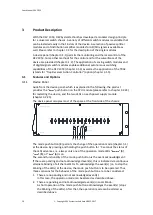User Manual DEV 1953
Copyright DEV Systemtechnik GmbH 2015-2017
11
3. Pending and not acknowledged event(s) in Remote Mode (or Auto Mode):
A short operation of the mode push button acknowledges the event(s) (stops
the blinking of the LEDs) and switches the device to Local Mode. After that, the
operation mode can be altered as described above.
Note:
Usually the type of event causing the event indication via device panel can be
identified via Web Interface or via remote interface, only.
If event(s) are not acknowledged yet, the alternate blinking of all channel LEDs
is performed synchronously but according to the switching status of the device.
If an event is not acknowledged and if the event disappears (e.g. a detected
missing AC line is working again), the event indication via device panel will stop
automatically (if it is the sole event).
The event indication via device panel cannot be stopped if no switch (or
distribution amplifier) module is installed or detected within the device.
With the sixteen channel push buttons (indicated by
7
in the figure above) labeled
"
1
"…"
16
", one of the two (input) ports (primary (input) port "
In A
" or secondary
(input) port "
In B
") of a switch module can be switched to the common (output) port
in Local Mode (!). The (input) port that is currently active is indicated via the related
green channel LED.
The switching mode push button and the yellow LEDs labeled "
Simultaneous
" and
"
Individual
" (indicated by
8
in the figure above) are for the Simultaneous/Individual
switching mode functionality of the device, which is described in chapter 5.1.4.
To alter the routing of a single switch module via the related channel push button
make sure that the device is in Local Mode and that the "
Individual
" LED is lit. After
the operation of the desired channel push button, the LED display will indicate the
altered switching position as a receipt.
If the "
Simultaneous
" LED is lit (for the preconditions to activate Simultaneous
switching mode please refer to chapter 5.1.4), any of the channel push buttons of a
group can be operated to initiate the switching of the switch modules being
member of the group.
Note:
The channel push buttons (
7
) and the switching mode push button (
8
) are
enabled in Local Mode, only.
The related channel push button (
7
) is not functional (i.e. the LED always
indicates position "
In A
") if a slot is not equipped with a switch module.
3.1.2
Communication Features
In addition to the device panel there are provided some options for the monitoring
and control of the product:
The Web Interface (please refer to chapter 5.5) provides features for checking the
health status and for changing the setup of the device; it enables full control in
terms of switching and in terms of setting up specific parameters. Additionally, the
features Time Based Switching and TRAC (if installed), and -for devices with
installed sensing switch modules- the recording functionality are accessible.
The implementation of SNMP (Simple Network Management Protocol) via the
Ethernet interface is intended to serve as the standard for remote monitoring and
control of the device (chapter 5.9).