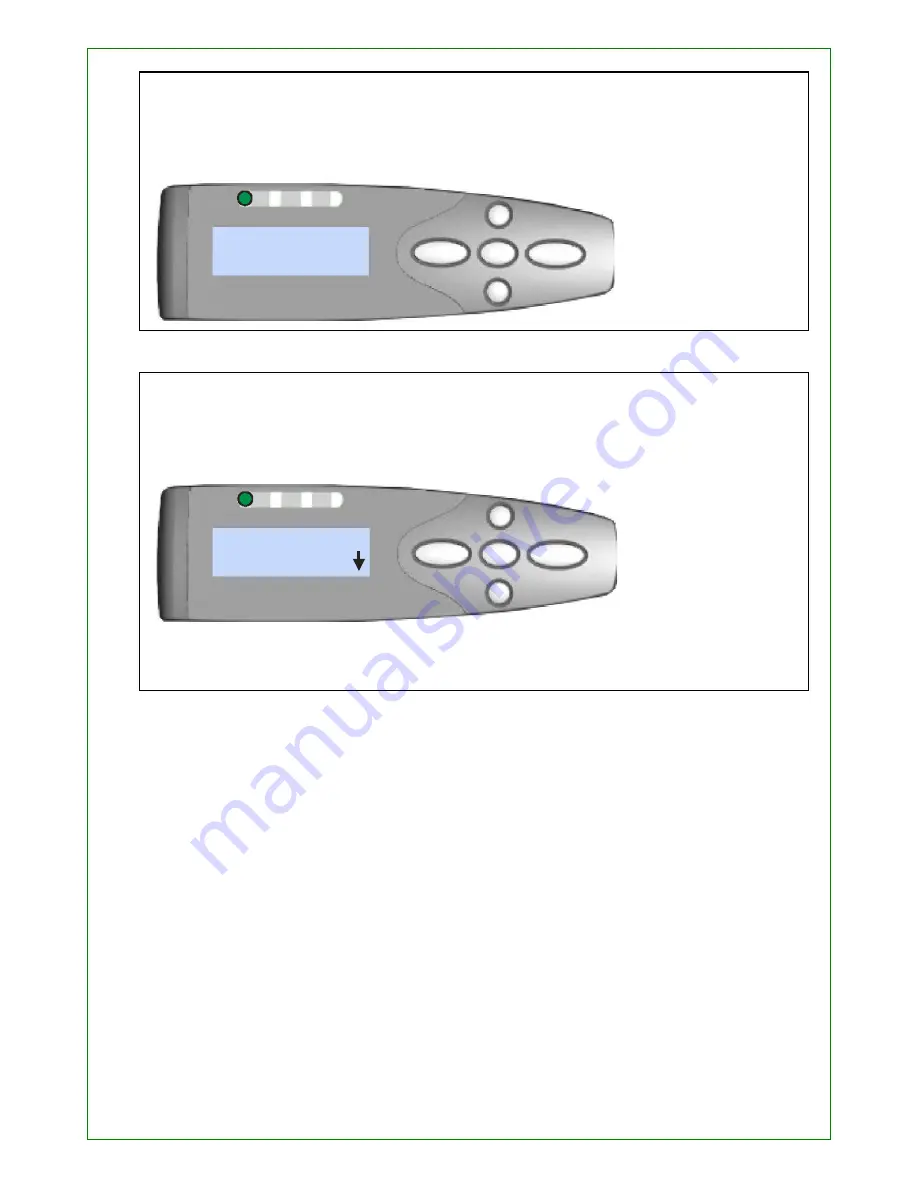
User Instruction Manual V1.01 (Rev.998 2010)
35
From the TREATMENT AREA MENU, selecting a Treatment Area from the list
will display detailed information about that area; there may be any number of
Treatment Areas configured. Make a selection and press ENTER to view the
additional information
1*Area_One
2.Area_Tw o
Information contained for each treatment area includes the above details,
examples included. To exit this menu presses the RIGHT button. To return to
the MAIN MENU or WELCOME SCREEN continue pressing the RIGHT button.
Note that the down arrow indicates more information on the next screen; press
the DOWN arrow to scroll and view more details
Area:AREA_ONE
(Skin Type)
(D isease)
Last Ses:0
Total Exp:0s






























