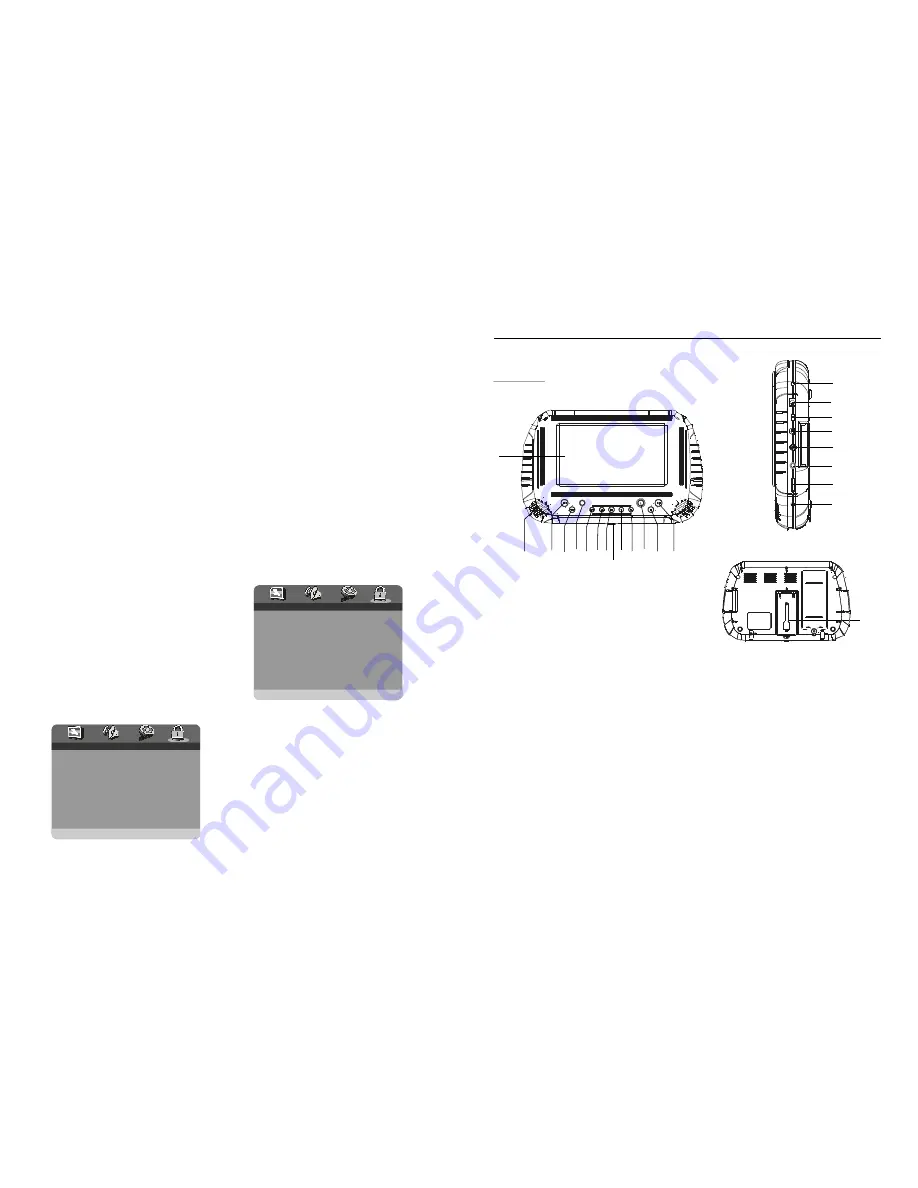
24
5
1 TFT Display window-
2 Built-in Sp eaker.
3 PREV button-
4
6 LEFT navig ation butto n
7
D isplays all in formation
a bout DVD wo rk scene.
ress this button to
m ove left.
NEXT butto n
navigati on
ENTER butt on -
11 MENU but ton -
1 2 STOP button-
1 3 JAG-
1 4 PLAY/PAU SE button -
1 5
-
Press th is button to confirm
a selection.
Press t his button to return to the
ro ot menu(for DVD)or to tu rn on/off the PBC(for VCD)
Press this button to halt playing.
Push it up to open the cover.
Press this button to
st art or pause playing the d isc.
-
p
Press th is button to m ove left or
to skip to the p revious chap ter or title (for DVD) or
track (for VCD / CD).
Press this button to m ove right or
to skip to the n ext chapter or title (for DVD) or track
(f or VCD/ CD).
- Press t his button to move right
-When the battery is being
ch arged ,it is r ed, and it ge t s green whe n charging
co mpleted.
5 Remote co ntrol sensor
but ton
Battery In dicator
UP
button
8
9 DOWN
-Press this bu tton to move
u p.
butt on
- Press th is button to m ove down.
1 0 RIGHT
Cont rol reference guid e
Main unit
1
2
3
4
5 6
7
10
11
12
15
16
17
18
19
20
21
8
Rotate th is knob to adju st the
volume to a suitable le vel.
16
18
21 Vol ume -
22
DC In Jack
17 POWER Switch -
AV In/Out Jack
19
- Powe r input jack.
S witch this knob to turn
on/off t he player.
-C onnect to TV o r other
externa l AV equipme nt to use the pla yer as a
monito r.
PH ONE 2 -
PH ONE 1 -
Conne ct headphone t o this jack
for private listening.
Conne ct headphone t o this jack
or private listening.
20
STA NDBY Indicator
23 Bac k Bracke
-When the un it is in standby
Mode, it is red. And w hen the unit is in work mode,
it is gre en.
t-Pus h the back bra cket out, you
can su p port and place the player leve lly on the
stage.
And
,
9
22
23
1 3
14
The n
you ca n set P arent al Con trol
acro ss eig ht diff erent s etting s from
Kid Saf to Adult .
scro ll down the a lternat ives and pre ss
ENT ER bu tton to confir m, aft er doin g that ,
ente r the p asswo rd and pres s OK b utton on
the s creen , then
The Pass word Setup Page, then t he
Pas sword has b een change d.
NOTE:
4.2.PARE NTAL :
The orig inal passwo rd is 1 36900 , you
can change it, b ut yo u shou ld write it d own
and keep it safe . If yo u forget the p assw ord,
old passw ord 136900 there can be used .
This settin g allow s cer tain
peo ple to view c ertain discs , whic h may be
Esp eciall y useful to fo rbid c hildren from
viewing s ome u nbefitting di scs. W hen y ou
hav e ente red th e Parental C ontro l, the
scre en wi ll disp lay:
3.2 BRIG HTNE SS:
3.3 CON TRAST
Press R ight na vigatio n
bu tton or Enter button to ent er, the n pres s
Le ft or R ight na vigatio n butt on to a djust
the level of Brig htnes s from -20 to 20 uni t
as desire , pres s Enter butto n again to
ret urn to the Vid eo Se tup Pa ge aft er
fin ishing adjust ment.
:
Pres s Righ t navig ation
bu tton or Enter button to ent er, the n pres s
Le ft or R ight na vigatio n to a djust the leve l
of Contra st from -20 to 20 un it as d esire,
pre ss En ter but ton ag ain to return to the
Vid eo Se tup Pa ge after finis hing a djustm ent.
Pres s Righ t Navi gation or Ent er
button t o enter, then press Left or Right
N avigat ion to adjust the lev el of H ue fro m
- 9 to + 9 unit a s desi re, pre ss Ent er but ton
again to return to the Video Setup Page
after fin ishing adjust ment.
Press R ight N avigat ion
or Enter button to en ter, the n pres s Left or
R ight Navigation to a djust the lev el of
Saturat ion from -9 to +9 un it as desire,
press Enter bu tton a gain to return to the
Video Setup P age af ter finishing
adjustment.
3.4 HUE :
3.5 SAT URAT ION:
--PASSWO RD SET UP PAG E--
PASSW O RD
PARE NTAL >> 1 KID S AFE
2 G
3P G
4 PG 13
5 PG R
6 R
7 NC 17
8 A DULT
SE T PARE NTAL CO NTR OL
4.PASSW ORD SET UP
--PASSWORD SET UP PAGE--
GO TO PASSWO RD SET UP PAGE
4.1PASSW ORD :
It is used to chang e the
pass word, and th e proc edure of cha nging
pass word is desc ribed a s follo wings :
1).
2).
3).
En ter old pass word in the O ld Pas sword
row
En ter ne w pass word in the New P asswo rd
row
En ter th e new p assw ord ag ain in the
Conf irm PW D row
PASSWORD
PARENTAL
















