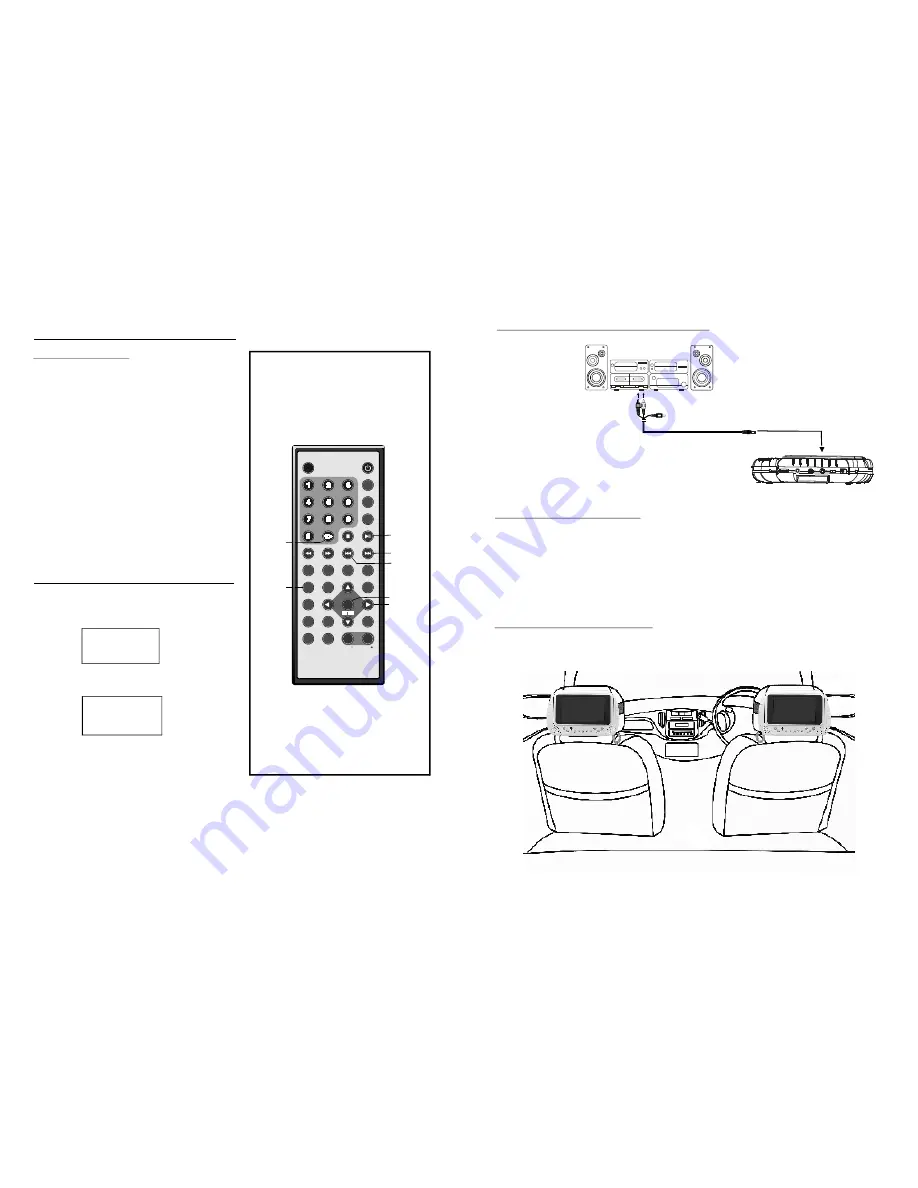
18
11
STANDBY
M UTE
1
2
3
4
5
6
7
8
9
0
10
+
SLOW
NE XT
N/P
DISP
PLAY/PAUSE
STOP
F F
F R
PR EV
GOTO
RE PEAT
A- B
PROGR AM
S ETUP
TFT MODE
ZOOM
A NGLE
ME NU
T IT LE
SUBTITLE
AUDIO
VOL
ENTER
AV IN/OUT
VOL
PL AY/
PA USE
10+
EN TE R
NAVIGATION
BU TTONS
PROGRAM
JPEG CD
Press PR OGRA M button to select one o f the
eff ects w hen ch angin g from one p icture to
an other:
10 .Slide show effect s
1
Wipe To p
2
Wipe Bo ttom
3
Wipe Le ft
4
Wipe Right
5
Diagona l Wipe Left Top
6
Diagona l Wipe Right Top
7
Diagona l Wipe Left B ottom
8
Diagona l Wipe Right Bottom
9
Extend From Centre H
10 Extend From Centre V
11 Compre ss To Center H
12 Compre ss To Center V
13 Window H
14 Window V
15 Wipe Fr om Edge To Centre
16 Move In Form Top
17 None
Enjo ying Video C D wit h
playback contro l
Enjo ying Video C D wit h
playback contro l
1 . When playing VCD 2.0 w ith PB C, the playe r
w ill sho w the VCD ve rsion and PBC sta tus on
th e scre en.
2. After a fe w sec onds, a men u will a ppear on
the screen .
VCD 2.0
PBC ON
1 WHAT WILL I DO
2 HEA R ME CRY
3 WITH OUT YOU
3. Press n umer ic buttons to select corres pon-
din g track , if the track numb er is u nder 10 ,
cho ose o ne of t he num eric b uttons 0 ~ 9. If the
tra ck num ber is excee d 10, press 1 0+ bu tton
firs tly, the n pres s num eric b uttons 0 ~ 9.
4. Press N EXT o r PRE V button to p lay th e next
or p revious trac k.
W hen P BC is O FF, th ere w ill be n o men u
pag e on t he scr een, y ou can selec t any track to
pla y by us ing nu meric butto ns. Wh en PB C is O N,ther e will b e a me nu pa ge on the sc reen,
and you c an sel ect an y track on the menu to pla y, how ever,w hen t he selected t rack is being
pla yed, y ou can not ch ange the pla y orde r any more e xcept press ing the MENU butto n to re turn
to t he me nu pag e aga in and select anoth er trac k to pl ay.
NO TE:
NE XT
PR EV
Connecting to audio equipment
Connect Headphones
1. Con
2. Adju
nect the Headphones.
st the Volume to the level that you want.
Ad ju st t he v olum e to min imiz e the vol ume .
Con nec t the hea dph ones to p hon e jac
.
k s
To audi o input /outpu t conn ectors (red, white)
Aud io equ ipmen t
Vide o/aud io cabl e
Installation of Monitors
Use su pplied moun ting st raps in stallin g the monito rs ont o the s eat ba ck in a car.
Tightly wrap the m ountin g strap arou nd the headrest.
















