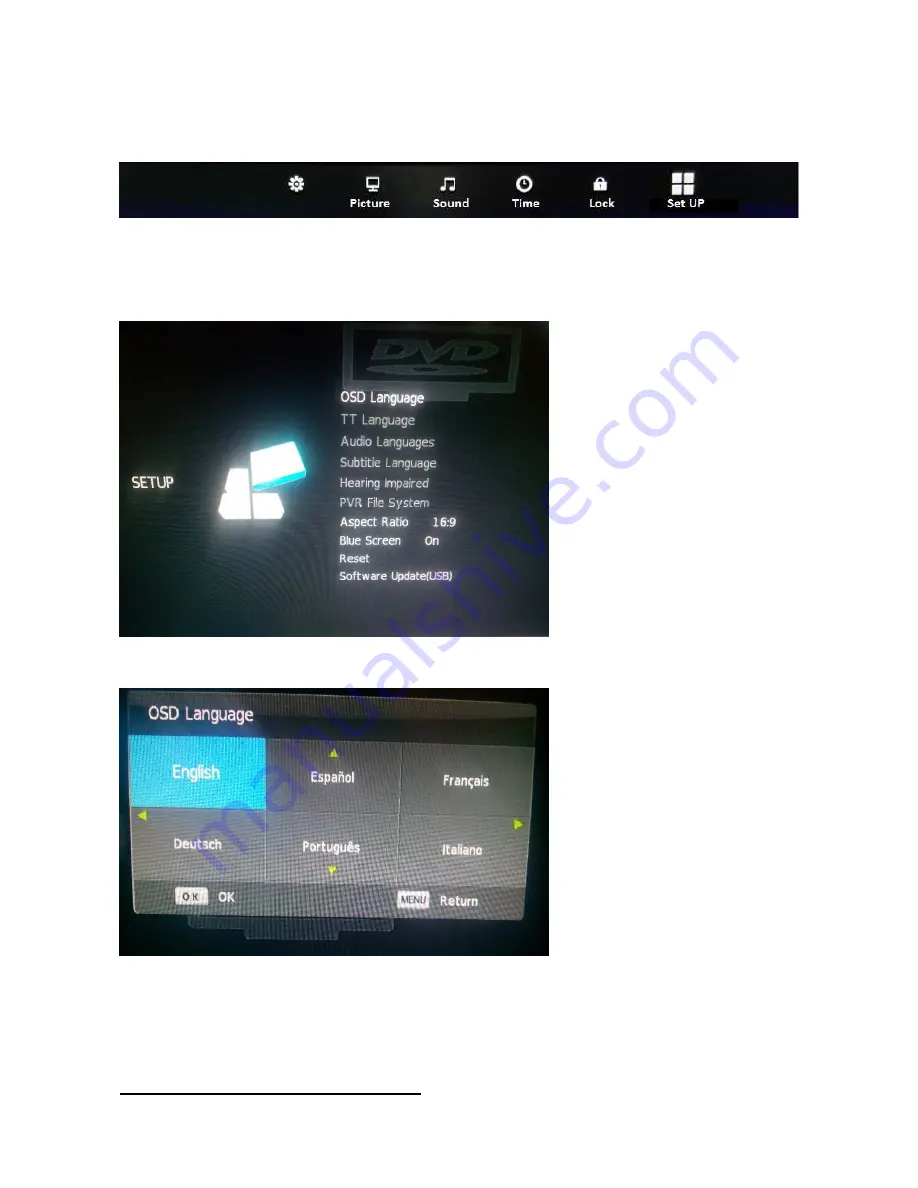
Powered by SD Electronics
20
After you selected the SOURCE, the First step is to set the OSD language required.
Push the MENU button on the RCU or TV set to enter the MAIN MENU. In the Main Menu you can
use the
◄
/
►
button to select one of the next sub Menu’s > CHANNEL, PICTURE, SOUND, TIME,
LOCK and SET UP.
OSD Language setting you find as sub menu under SET UP.
Select with the
◄
/
►
button SET UP and push the OK button.
Next SET-UP Menu will, be shown on screen >:
Select the OSD LANGUAGE with the
▼
/
▲
button and push OK. Next Menu will appear >
With the
▼
/
▲
and
◄
/
►
buttons je can select the desired langauge and push OK to confirm.
Push the MENU button to return to previous menu or push the EXIT button to leave the OSD Menu.
7. DVB-T CI Receiver Modus (= DTV ):






























