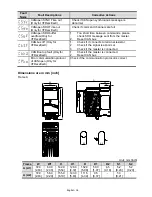English-
32
Fault
Name
Fault Descriptions
Corrective Actions
Overload 2
Motor overload.
1. Reduce the motor load.
2. Adjust the over-torque detection setting to an
appropriate setting (Pr.06.03 to Pr.06.05).
Software protection failure
Return to the factory.
CC (current clamp)
OV hardware error
GFF hardware error
OC hardware error
Return to the factory.
External Base Block.
(Refer to Pr. 08.07)
1. When the external input terminal (B.B) is active,
the AC motor drive output will be turned off.
2. Deactivate
the
external input terminal (B.B) to
operate the AC motor drive again.
External Fault
1. When
multi-function
input terminals (MI3-MI9)
are set to external fault, the AC motor drive
stops output U, V and W.
2. Give RESET command after fault has been
cleared.
Over-current during
acceleration
1. Short-circuit at motor output: Check for possible
poor insulation at the output lines.
2. Torque boost too high: Decrease the torque
compensation setting in Pr.07.02.
3. Acceleration Time too short: Increase the
Acceleration Time.
4. AC motor drive output power is too small:
Replace the AC motor drive with the next
higher power model.
Over-current during
deceleration
1. Short-circuit at motor output: Check for possible
poor insulation at the output line.
2. Deceleration Time too short: Increase the
Deceleration Time.
3. AC motor drive output power is too small:
Replace the AC motor drive with the next
higher power model.
Over-current during steady
state operation
1. Short-circuit at motor output: Check for possible
poor insulation at the output line.
2. Sudden increase in motor loading: Check for
possible motor stall.
3. AC motor drive output power is too small:
Replace the AC motor drive with the next
higher power model.
Internal EEPROM can not be
programmed.
Return to the factory.
Internal EEPROM can not be
programmed.
Return to the factory.
Internal EEPROM can not be
read.
1.
Press RESET key to set all parameters to
factory setting.
2.
Return to the factory.
Internal EEPROM can not be
read.
1.
Press RESET key to set all parameters to
factory setting.
2.
Return to the factory.