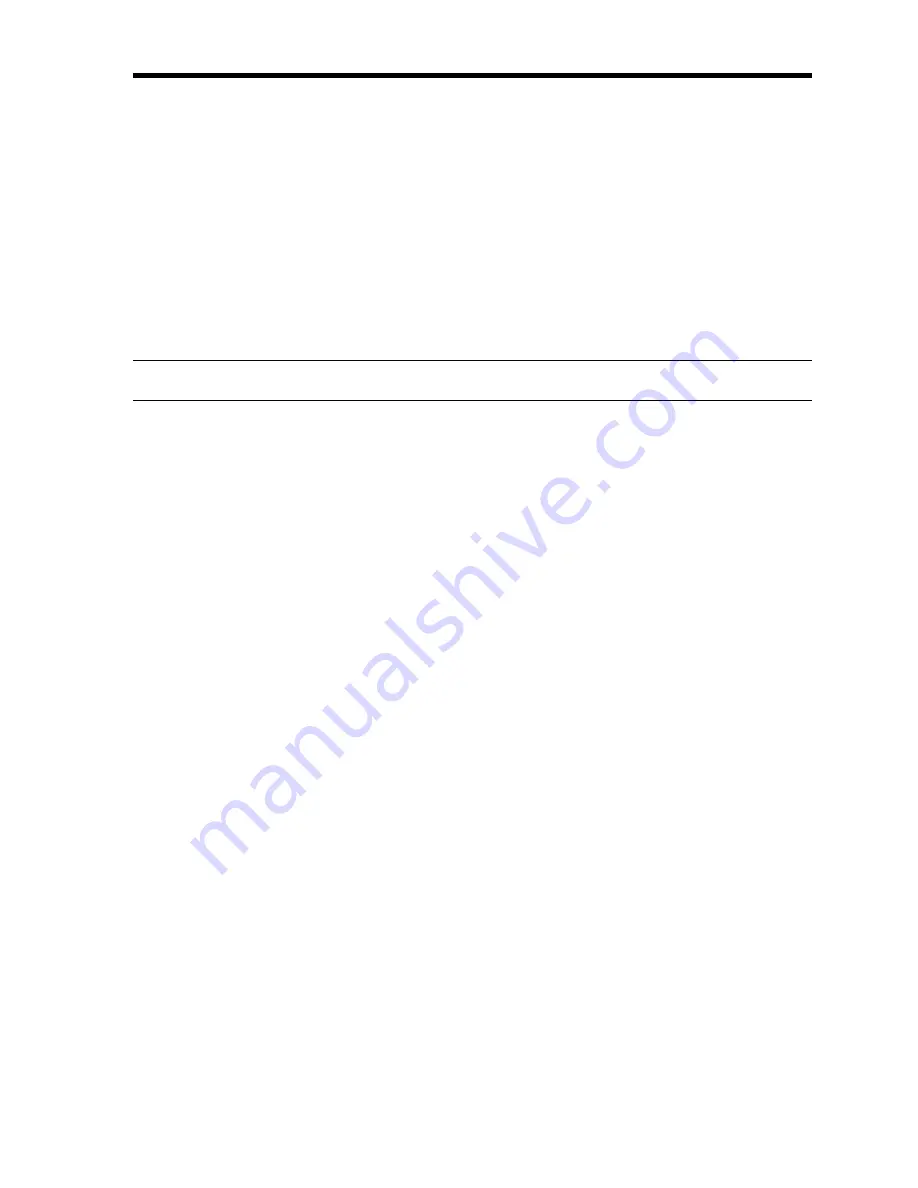
VMC 186/40 Motion Control Module Control Parameters
7
Motion Control Parameters
The motion control parameters are the means of axis control. A complete understanding of the parameters and
Status Word
bits are necessary in order to fully utilize the motion controller's features.
Read Only Parameters
Command Position
The
Command Position
is the
Requested Position
with bounds checking applied. If the
Requested Position
was
outside the
Retract
or
Extend Limit
, the
Command Position
will be truncated to the value of the limit, and the
axis will go only to the limit. The
Command Position
is updated when a 'G' or GO command is issued using
the
Command
parameter.
Note: If the requested position is outside the limits, the
Parameter Error
bit in the
Status Word
will be set. If
the
Halt
or
Estop
masks are enabled for a parameter error, the axis will not move.
Target Position
The
Target Position
is the calculated position where the axis should be at any moment. When the axis is
moving, the
Target Position
is updated every millisecond as it moves toward the
Command Position.
When an
axis is stopped, the
Target Position
should be the same as the
Command Position
unless an error has occurred.
Actual Position
The
Actual Position
is the measured position of the axis at any moment. This position is updated every
millisecond. The
Actual Position
is obtained from the
Transducer Counts
with the following formula:
Transducer Counts
*
Scale
Actual Position
=
XOR
Direction
+
Offset
32768
If the quadrature encoder (Q option) is installed, the
Actual Position
is calculated using a different formula.
Please refer to the quadrature addendum for more information.
Transducer Counts
Transducer Counts
is the axis position read directly from the transducer without scaling.






















