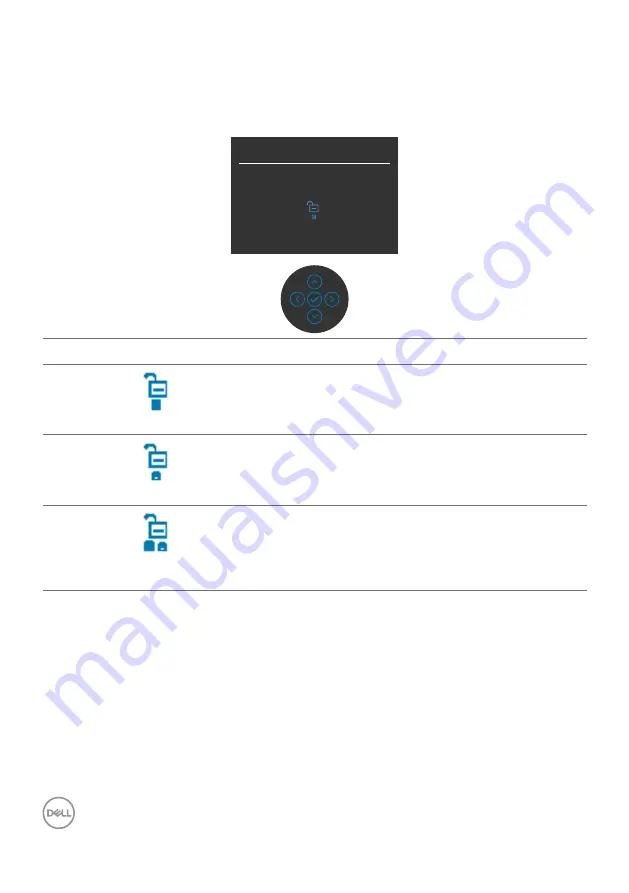
74
| Operating the monitor
To unlock the button(s).
Press the left directional navigation of joystick for four seconds until a menu appears
on the screen. The following table describes the options to unlock the front-panel
control buttons.
Select Option:
Options
Description
1
Menu button unlock
Use this option to unlock OSD menu function.
2
Power button unlock
Use this option to unlock power button to turn off
the monitor.
3
Menu and power button
unlock
Use this option to unlock OSD menu and power
button to turn off the monitor.






























