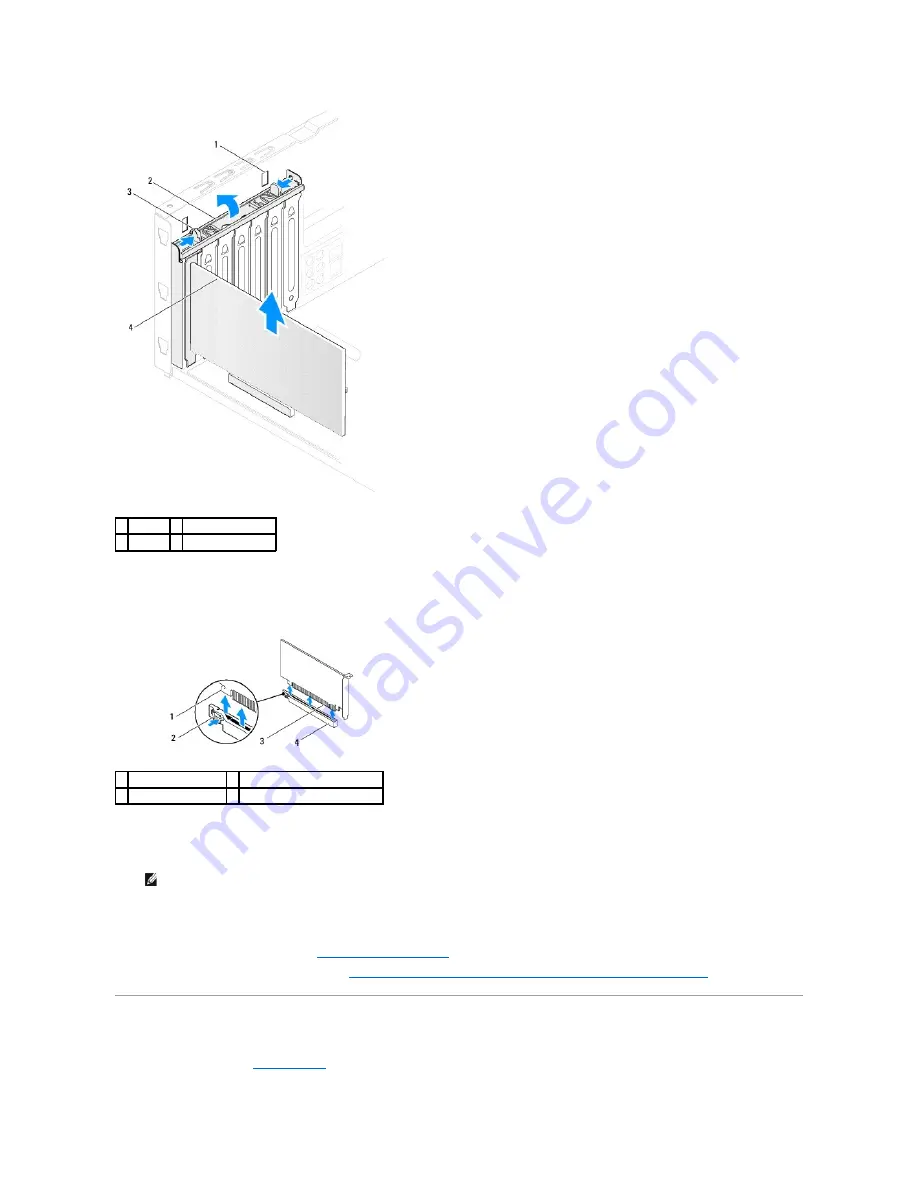
6.
Remove the expansion card from the card slot:
l
For a PCI, PCI Express x1, or PCI Express x8 card, grasp the card by its top corners, and ease it out of its connector.
l
For a PCI Express x16 card, press the retention mechanism, grasp the card by its top corners, and then ease it out of its connector.
7.
If you are removing the card permanently:
a.
Install a filler bracket in the empty card-slot opening.
b.
Push the PCI support bracket down until it clicks into the filler brackets.
c.
Pivot the expansion card retainer towards the alignment bar until it snaps into place.
d.
Replace the computer cover (see
Replacing the Computer Cover
).
e.
To complete the removal procedure, see
Configuring Your Computer After Removing or Installing PCI and PCI Express Cards
.
Replacing PCI and PCI Express Cards
1.
Follow the instructions in
Before You Begin
.
1 slots (2) 2 PCI support bracket
3 tabs (2) 4 expansion card
1 securing tab
2 retention mechanism
3 PCI Express x16 card 4 PCI Express x16 card connector
NOTE:
Installing filler brackets over empty card-slot openings is necessary to maintain FCC certification of the computer. The brackets also keep
dust and dirt out of your computer.
Summary of Contents for Studio XPS 9100
Page 12: ......
Page 31: ...Back to Contents Page ...











































