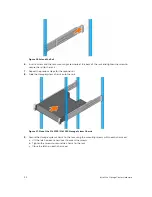• Storage controller 1: port 3
→
FC switch 1
3.
Connect fault domain 2 (shown in blue) to fabric 2.
• Storage controller 1: port 2
→
FC switch 2
• Storage controller 1: port 4
→
FC switch 2
Example
Figure 34. Storage System with a Single 8 Gb Storage Controller and Two FC Switches
1.
Server 1
2.
Server 2
3.
FC switch 1 (fault domain 1)
4.
FC switch 2 (fault domain 2)
5.
Storage system
6.
Storage controller 1
Next steps
Install or enable MPIO on the host servers.
NOTE: After the Storage Center configuration is complete, run the host access wizard to configure
host server access and apply MPIO best practices. For the latest best practices, see the Dell Storage
Center Best Practices document on the Dell TechCenter site (
http://en.community.dell.com/
techcenter/storage/
).
Using SFP+ Transceiver Modules
An SCv2000/SCv2020 storage system with 16 Gb Fibre Channel storage controllers uses short range
small-form-factor pluggable (SFP+) transceiver modules.
Figure 35. SFP+ Transceiver Module with a Bail Clasp Latch
Connect the Front End
43