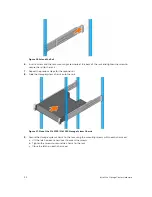NOTE: The storage system and expansion enclosures each require 2U of rack space for
installation.
3.
Position a rail at the marked location at the front of the rack and insert the two rail pins into the pin
holes.
NOTE: Dell recommends using two people to install the rail, one at the front of the rack and
one at the back.
Figure 24. Hole Locations in Rack
1.
Pin hole
2. Rack mounting screw hole
3. Pin hole
4.
Insert a screw into the rack mounting screw hole at the front of the rack and tighten the screw to
secure the rail to the rack.
Figure 25. Insert the Screw into the Rack Mounting Screw Hole
5.
Extend the rail to fit the rack and insert the two rail pins into the pin holes at the marked location at
the back of the rack.
Install the Storage Center Hardware
31