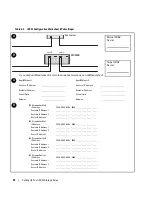Setting Up Your iSCSI Storage Array
43
4
Edit the following entries in the
/etc/iscsi/iscsid.conf
file:
a
Edit (or verify) that the
node.startup = manual
line is disabled.
b
Edit (or verify) that the
node.startup = automatic
line is enabled. This will enable
automatic startup of the service at boot time.
c
Verify that the following time-out value is set to
144
:
node.session.timeo.replacement_timeout = 144
d
Save and close the
/etc/iscsi/iscsid.conf
file.
5
From the console, restart the iSCSI service with the following command:
service iscsi start
6
Verify that the iSCSI service is running during boot using the following command from the console:
chkconfig iscsi on
7
To display the available iscsi targets at the specified IP address, use the following command:
iscsiadm –m discovery –t st -p <
IP_address_of_iSCSI_port
>
8
After target discovery, use the following command to manually login:
iscsiadm -m node –l
This logon will be performed automatically at startup if automatic startup is enabled.
9
Manually log out of the session using the following command:
iscsiadm -m node -T <initiator_username> -p <target_ip> -u
Summary of Contents for PowerVault MD3000i
Page 6: ...6 Contents ...