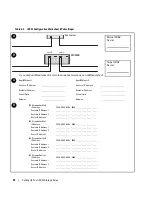36
Setting Up Your iSCSI Storage Array
Step 1: Discover the Storage Array (Out-of-band management only)
Default Management Port Settings
By default, the
storage array
management ports will be set to DHCP configuration. If the controller(s) on
your storage array is unable to get IP configuration from a DHCP server, it will timeout after ten seconds
and fall back to a default static IP address. The default IP configuration is:
Controller 0: IP: 192.168.128.101 Subnet Mask: 255.255.255.0
Controller 1: IP: 192.168.128.102 Subnet Mask: 255.255.255.0
NOTE:
No default gateway is set.
NOTE:
If DHCP is not used, initial configuration of the management station must be performed on the same
physical subnet as the storage array. Additionally, during initial configuration, at least one network adapter
must be configured on the same IP subnet as the storage array’s default management port (192.168.128.101 or
192.168.128.102). After initial configuration (management ports are configured using MD Storage Manager),
the management station’s IP address can be changed back to its previous settings.
NOTE:
This procedure applies to out-of-band management only. If you choose to set up in-band
management, you must complete this step and then refer to
Step 8: (Optional) Set Up In-Band Management
.
You can discover the storage array automatically or manually. Choose one and complete the steps below.
Automatic Storage Array Discovery
1
Launch MD Storage Manager.
If this is the first storage array to be set up, the
Add New Storage Array
window appears.
2
Choose
Automatic
and click
OK
.
It may take several minutes for the discovery process to complete. Closing the discovery status window
before the discovery process completes will cancel the discovery process.
After discovery is complete, a confirmation screen appears. Click
Close
to close the screen.
Manual Storage Array Discovery
1
Launch MD Storage Manager.
If this is the first storage array to be set up, the
Add New Storage Array
window appears.
2
Select
Manual
and click
OK
.
3
Select
Out-of-band management
and enter the host server name(s) or IP address(es) of the iSCSI
storage array controller.
4
Click
Add
.
Out-of-band management should now be successfully configured.
After discovery is complete, a confirmation screen appears. Click
Close
to close the screen.
Summary of Contents for PowerVault MD3000i
Page 6: ...6 Contents ...