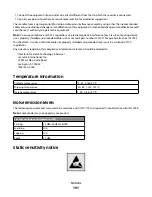C
HECK
THE
PAPER
Make sure you are using paper that meets the printer specifications.
Solid black or white streaks
These are possible solutions. Try one or more of the following:
M
AKE
SURE
THE
FILL
PATTERN
IS
CORRECT
If the fill pattern is incorrect, then choose a different fill pattern from your software program or application.
C
HECK
THE
PAPER
TYPE
•
Try a different type of paper.
•
Use only transparencies recommended by the printer manufacturer.
•
Make sure the Paper Type and Paper Texture settings match the paper loaded in the tray or feeder.
M
AKE
SURE
THE
TONER
IS
DISTRIBUTED
EVENLY
IN
THE
CARTRIDGE
Remove the print cartridge and shake it from side to side to redistribute the toner, and then reinstall it.
T
HE
CARTRIDGE
MAY
BE
DEFECTIVE
OR
LOW
ON
TONER
Replace the used print cartridge with a new one.
Solid color pages
These are possible solutions. Try one or more of the following:
M
AKE
SURE
THE
CARTRIDGE
IS
PROPERLY
INSTALLED
Remove the print cartridge and shake it from side to side to redistribute the toner, and then reinstall it.
Troubleshooting
185