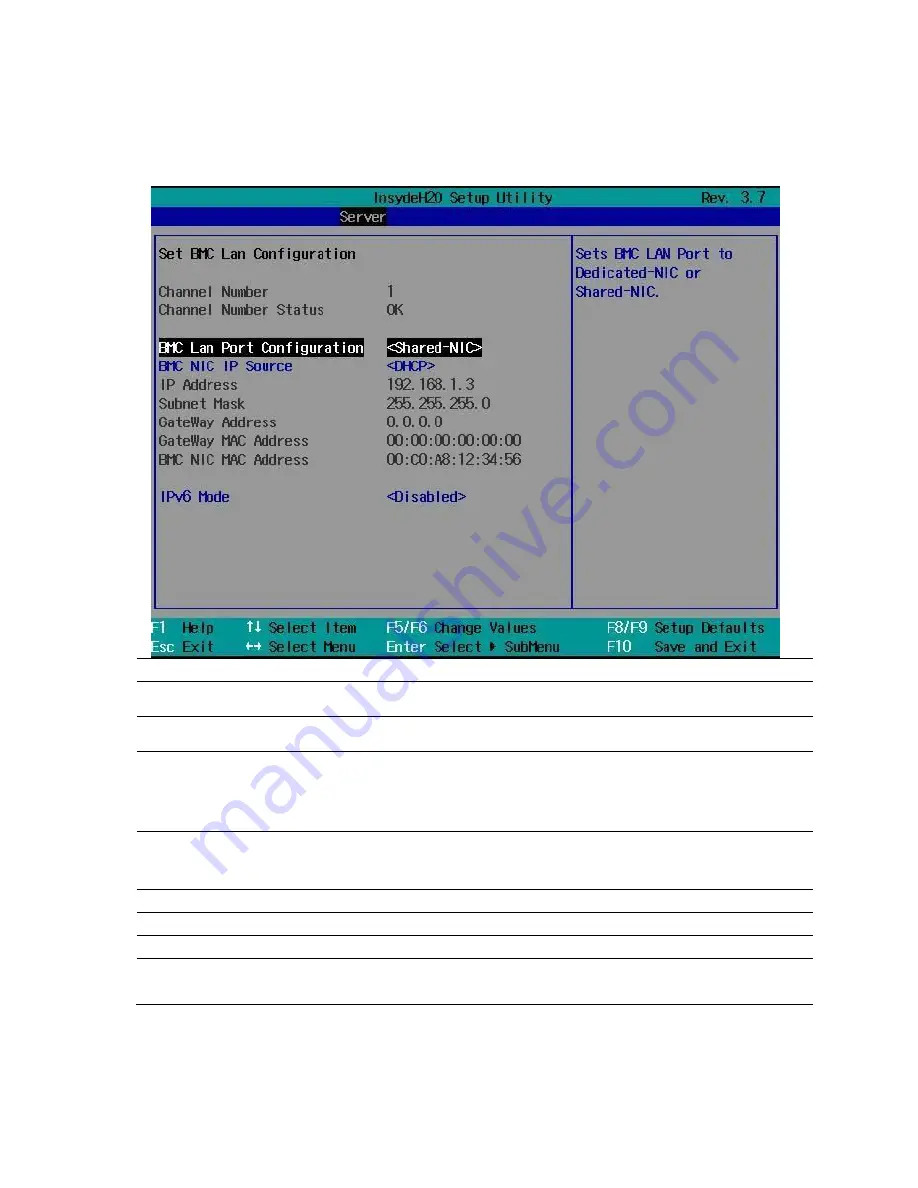
Installing System Components | 93
Set BMC LAN Configuration
Select Set BMC LAN Configuration to view the following submenu:
Option
Description
Channel Number
Displays the channel number.
Channel Number Status
Displays the channel number status.
BMC LAN Port
Configuration
(
Shared-NIC
default)
Sets BMC LAN Port to dedicated-NIC or shared-NIC.
BMC NIC IP Source
(
DHCP
default)
Sets BMC LAN to get LAN IP from Static/ DHCP
mode.
IP Address
Sets BMC LAN IP address.
Subnet Mask
Sets BMC LAN subnet mask.
Gateway Address
Sets BMC LAN Gateway address.
IPv6 Mode
(
Disabled
default)
Enables or disables IPv6 internet protocol support.
















































