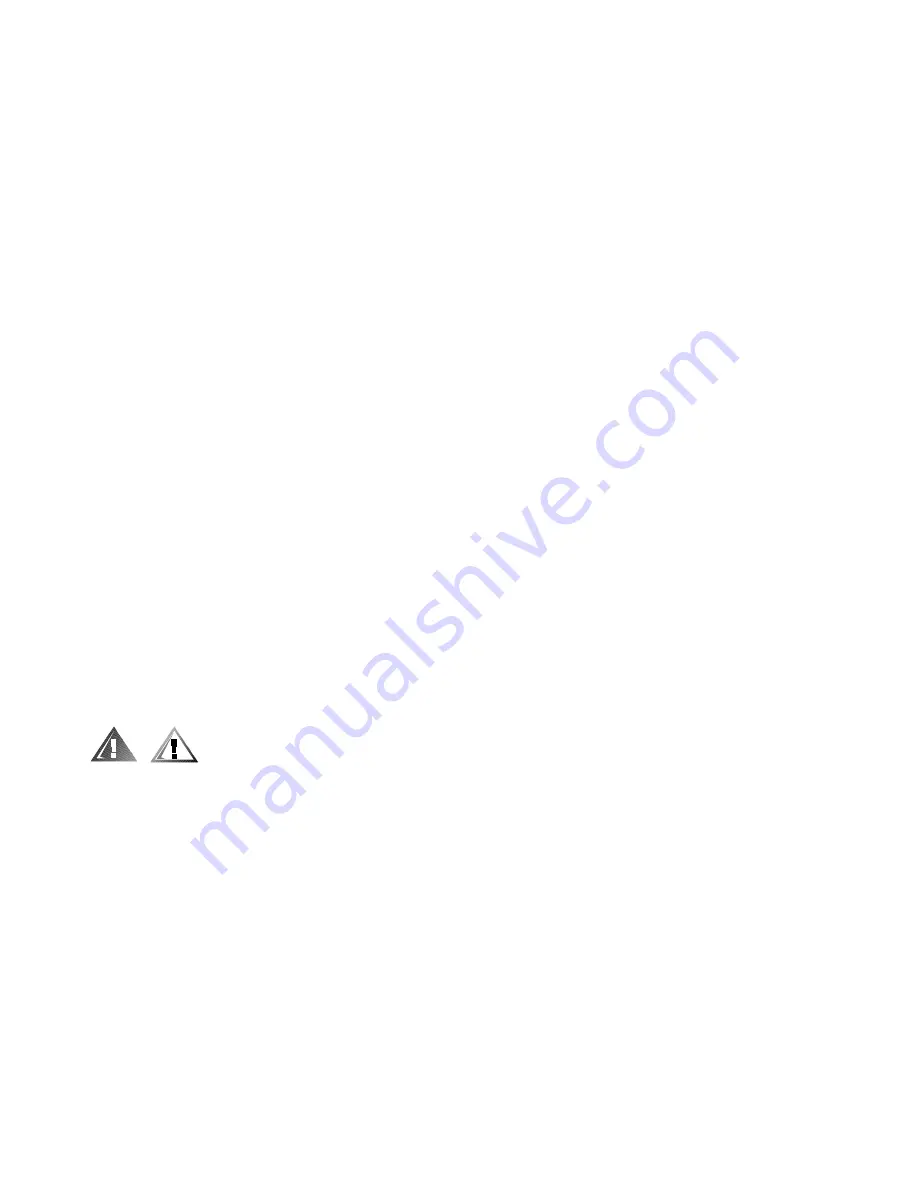
vi
$ %&
11"
!"#$ % &'( )
*+,+% -* ,. '%*+%/ !*.0 # .1 & 2%'/ *+ $+%
!30 !*"04 *+. . 0!#+' 2$ !"# % &'(
*. %02*1314
1113"311
131"3
. % 055#5#5511#05)
1615116
111##5#5
!"#$%&$'
(#) $#* "
"$)'
56 5 7 +8 9+:# +7 #0 % &' , +' + ( ;&
,+#,8 *,% !* 7+ !*<01 !*,0 !* 9< '.& %*9 #< .
9,%+ % &' , +' + !9+ &8 0=<, !*,, !*,,%'> $+%
&=.>+(
*. %027*83
9311913)
339
. %&*151611
91516611
6116
To reduce the risk of bodily injury, electrical shock, fire, and damage to the equipment,
observe the following precautions.
Observe the following general precautions for using and working with your system:
Observe and follow service markings. Do not service any Dell product except as
explained in your Dell system documentation. Opening or removing covers that
are marked with the triangular symbol with a lightning bolt may expose you to
electrical shock. Components inside these compartments should be serviced
only by a Dell authorized service technician.
Summary of Contents for PowerEdge 2450
Page 1: ... ...
Page 8: ...xxii ...
Page 10: ...1 2 Dell PowerEdge 2450 Systems Installation and Troubleshooting Guide ...
Page 36: ...4 4 Dell PowerEdge 2450 Systems Installation and Troubleshooting Guide ...
Page 42: ...5 6 Dell PowerEdge 2450 Systems Installation and Troubleshooting Guide ...
Page 50: ...6 8 Dell PowerEdge 2450 Systems Installation and Troubleshooting Guide ...
Page 108: ...10 8 Dell PowerEdge 2450 Systems Installation and Troubleshooting Guide ...
Page 128: ...11 20 Dell PowerEdge 2450 Systems Installation and Troubleshooting Guide ...
Page 136: ...A 8 Dell PowerEdge 2450 Systems Installation and Troubleshooting Guide ...
Page 146: ...xiv ...
Page 150: ...xvi ...
Page 158: ...x ...
Page 160: ...vi ...
Page 166: ...xxii ...
















































