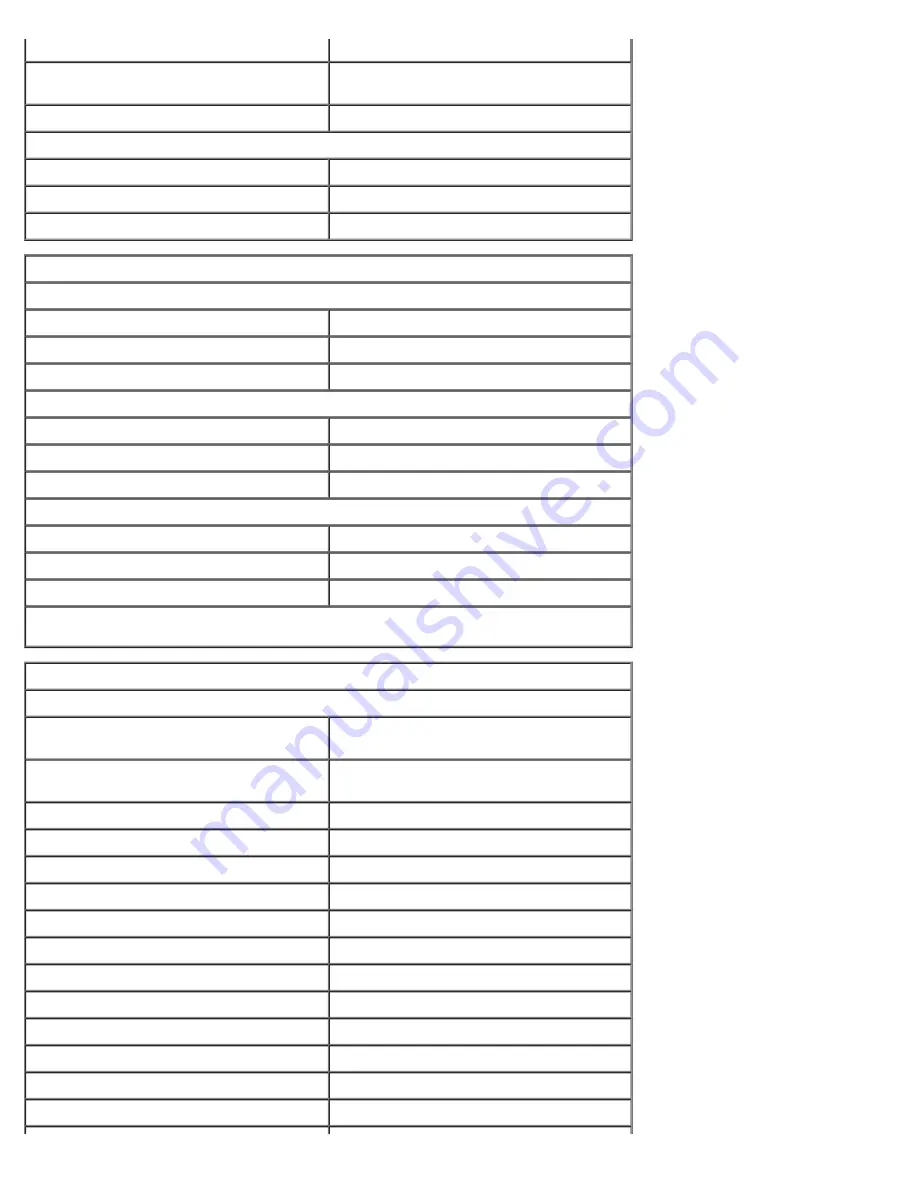
Mini-tower
one full-height card
Desktop
without riser card— one low-profile card
with riser card— one full-height card
Small form factor
one low-profile card
PCI Express x1
Mini-tower
one wireless card
Desktop
one wireless card
Small form factor
one wireless card
Drives
Externally accessible - 5.25-inch drive bay(s)
Mini-tower
two bays
Desktop
one bay
Small form factor
one slimline bay
Externally accessible - 3.5-inch drive bay (s)
Mini-tower
one bay
Desktop
one bay
Small form factor
one bay
Internally accessible - 3.5 inch drive bay(s) for hard drives
Mini-tower
two bays
Desktop
one bay
Small form factor
one bay
NOTE:
Your computer can support up to two 2.5 inch hard drives with brackets.
External Connectors
Audio
Back panel
two connectors for line-in/ microphone
and line-out
Front panel
two front-panel connectors for
headphones and microphone
eSATA
one 7-pin connector
Network
one RJ45 connector
Parallel
one 25-pin connector (bidirectional)
Serial
one 9-pin connector; 16550C-compatible
USB - Front panel
Mini-tower
four connectors
Desktop
two connectors
Small form factor
two connectors
USB - Back panel
Mini-tower
six connectors
Desktop
six connectors
Small form factor
six connectors
Summary of Contents for OptiPlex 980 - Desktop
Page 10: ...ft Airborne contaminant level G2 or lower as defined by ISA S71 04 1985 Back to Contents Page ...
Page 13: ......
Page 39: ...6 To remove the upper front panel release the tabs 7 Pull out and remove the front panel ...
Page 45: ...5 Remove the metal cover from the wireless card assembly 6 Disconnect the antennae ...
Page 47: ...9 Release and remove the antennae 10 Remove the WLAN board from the bracket ...
Page 55: ...7 Lift the processor cover 8 Remove the processor from the computer ...
Page 70: ...5 Release the control panel cable 6 Release the hooks and remove the control panel cover ...
Page 71: ...7 Remove the screws 8 Remove the control panel ...
Page 81: ...7 Remove the screws from the system board 8 Slide and remove the system board ...






































