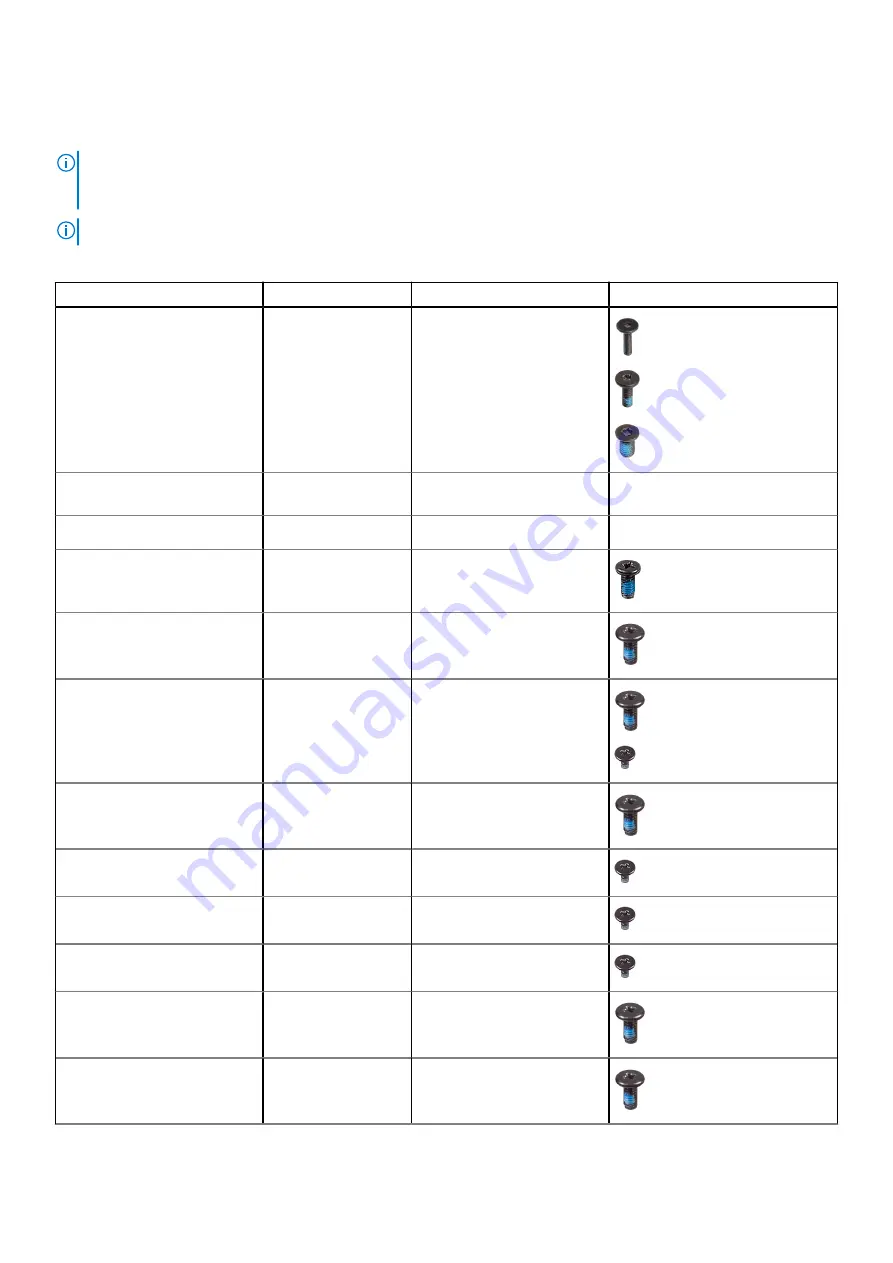
Screw list
NOTE:
When removing screws from a component, it is recommended to note the screw type, the quantity of screws, and
then place them in a screw storage box. This is to ensure that the correct number of screws and correct screw type is
restored when the component is replaced.
NOTE:
Screw color may vary with the configuration ordered.
Table 1. Screw list
Component
Screw type
Quantity
Screw image
Latitude 7220EX armor
assembly
M2.5x10
M2x6
M4x7
8
12
1
Latitude 7220EX battery cover
assembly
M4x11.5
2
Captive screws
Latitude 7220EX armor door
M3.5x11
2
Captive screws
LCD
M2.5x5
11
Function keys
M2x5
6
SSD Heat-sink
M2x5
M2x3
1
3
System fan
M2x5
4
Solid-state drive (SSD)
M2x3
1
M.2 WLAN
M2x3
1
M.2 WWAN
M2x3
1
Microphone
M2x5
2
Front camera
M2x5
1
Field service information
15
Summary of Contents for Latitude 7220EX
Page 20: ...20 Field service information ...
Page 22: ...22 Field service information ...
Page 31: ...Field service information 31 ...
Page 32: ...32 Field service information ...
Page 35: ...Field service information 35 ...
Page 36: ...36 Field service information ...
Page 52: ...52 Field service information ...
Page 54: ...54 Field service information ...
Page 59: ...Field service information 59 ...
Page 62: ...62 Field service information ...






























