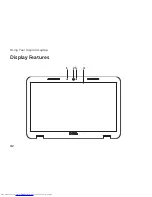55
Using Your Inspiron Laptop
PHOTO
•
— View, organize, or edit your
pictures. You can create slideshows
and collections of your pictures and
upload them to
or
Flickr
when
connected to the Internet.
•
DELL WEB — Provides a preview of up to
four of your favorite web pages. Click or
touch the web page preview to open it in
the web browser.
VIDEO
•
— View videos. The optional
CinemaNow application allows you to
purchase or rent movies and TV shows
when connected to the Internet.
SHORTCUTS
•
— Provides quick access to
your frequently-used programs.
STICKYNOTES
•
— Create notes or
reminders using the keyboard or touch
screen. These notes will appear on the
bulletin board the next time you access
STICKYNOTES. You can also save notes on
your desktop.
Web Tile — Provides a preview of up to
•
four of your favorite web pages. The tile
allows you to add, edit, or delete a web
page preview. Click or touch the web page
preview to open it in the web browser. You
can also create multiple Web Tiles through
the Apps Gallery.
Summary of Contents for Inspiron N5110
Page 1: ...SETUP GUIDE INSPIRON ...
Page 2: ......
Page 3: ...SETUP GUIDE Regulatory model P17F Regulatory type P17F001 INSPIRON ...
Page 10: ...8 Setting Up Your Inspiron Laptop Press the Power Button ...
Page 15: ...13 Setting Up Your Inspiron Laptop 1 SIM card slot 2 SIM card 3 battery bay 1 2 3 ...
Page 16: ...14 Setting Up Your Inspiron Laptop Enable or Disable Wireless Optional ...
Page 24: ...22 Using Your Inspiron Laptop Left View Features 1 2 3 ...
Page 26: ...24 Using Your Inspiron Laptop 4 ...
Page 28: ...26 Using Your Inspiron Laptop Back View Features 1 2 3 4 5 ...
Page 30: ...28 Using Your Inspiron Laptop Front View Features 1 2 3 4 ...
Page 34: ...32 Using Your Inspiron Laptop Computer Base and Keyboard Features 1 2 4 3 ...
Page 36: ...34 Using Your Inspiron Laptop 5 ...
Page 44: ...42 Using Your Inspiron Laptop Display Features 1 2 3 4 ...
Page 49: ...47 Using Your Inspiron Laptop 1 top cover 2 release button 3 back of the computer 1 2 3 ...
Page 51: ...49 Using Your Inspiron Laptop ...
Page 53: ...51 Using Your Inspiron Laptop 1 battery lock latch 2 battery 3 battery release latch 1 2 3 ...
Page 102: ......
Page 103: ......
Page 104: ...0HXN3VA00 Printed in the U S A www dell com support dell com ...