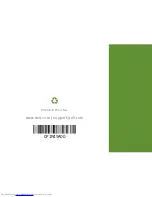82
Specifications
Computer Environment
Temperature range
Operating
0° to 35°C
(32° to 95°F)
Storage
–40° to 65°C
(–40° to 149°F)
Relative humidity (maximum)
Operating
10% to 90%
(noncondensing)
Storage
5% to 95%
(noncondensing)
Maximum vibration (using a random vibration
spectrum that simulates user environment)
Operating
0.66 GRMS
Non‑Operating
1.30 GRMS
Computer Environment
Maximum shock (for operating — measured
with Dell Diagnostics running on the hard
drive and a 2‑ms half‑sine pulse; for
non‑operating — measured with hard drive
in head‑parked position and a 2‑ms half‑sine
pulse)
Operating
110 G
Non‑Operating
160 G
Altitude (maximum)
Operating
–15.2 to 3048 m
( –50 to 10,000 ft)
Storage
–15.2 to 10,668 m
(–50 to 35,000 ft)
Airborne
contaminant level
G2 or lower as defined
by ISA‑S71.04‑1985
Summary of Contents for Inspiron N4020
Page 1: ...SETUP GUIDE INSPIRON ...
Page 2: ......
Page 3: ...SETUP GUIDE Regulatory model P07G series Regulatory type P07G001 P07G003 INSPIRON ...
Page 10: ...8 Setting Up Your Inspiron Laptop Press the Power Button ...
Page 14: ...12 Setting Up Your Inspiron Laptop Enable or Disable Wireless Optional ...
Page 22: ...20 Using Your Inspiron Laptop Left View Features 1 2 3 4 5 6 ...
Page 24: ...22 Using Your Inspiron Laptop Front View Features 1 2 3 4 5 ...
Page 28: ...26 Using Your Inspiron Laptop Computer Base and Keyboard Features 3 4 1 2 ...
Page 35: ...33 Using Your Inspiron Laptop 1 3 4 2 1 disc 2 spindle 3 optical drive tray 4 eject button ...
Page 36: ...34 Using Your Inspiron Laptop Display Features 1 2 3 ...
Page 39: ...37 Using Your Inspiron Laptop 1 2 1 battery release latch 2 battery ...
Page 90: ......
Page 91: ......
Page 92: ...0P1M49A00 Printed in the U S A www dell com support dell com ...