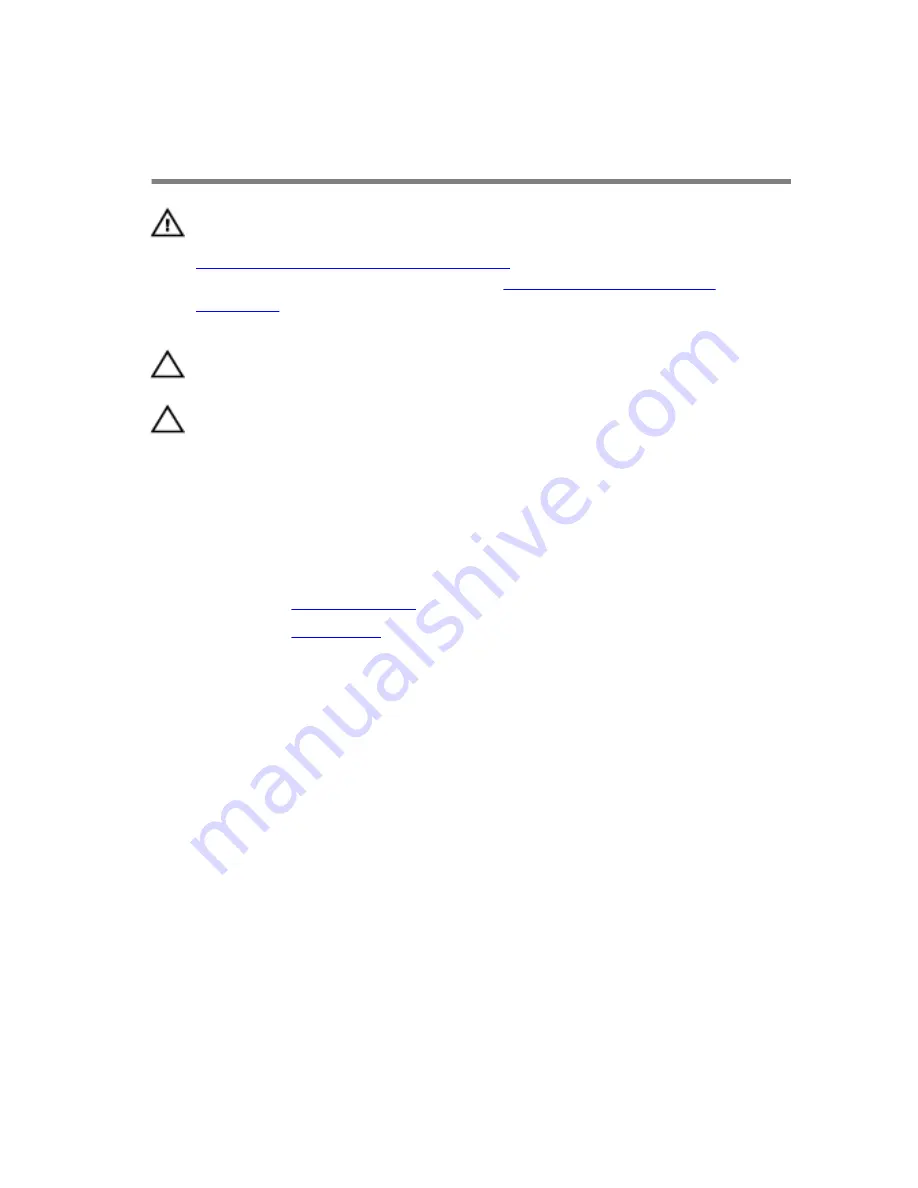
Removing the hard drive
WARNING: Before working inside your computer, read the safety
information that shipped with your computer and follow the steps in
Before working inside your computer
. After working inside your
computer, follow the instructions in
After working inside your
computer
. For more safety best practices, see the Regulatory
Compliance home page at dell.com/regulatory_compliance.
CAUTION: Hard drives are fragile. Exercise care when handling the
hard drive.
CAUTION: To avoid data loss, do not remove the hard drive while the
computer is in sleep or on state.
Prerequisites
1
Remove the
stand assembly
.
2
Remove the
back cover
.
Procedure
1
Disconnect the power and data cable from the hard drive.
2
Remove the screw that secures the hard-drive assembly to the display-
assembly base.
24
Summary of Contents for Inspiron 24 3000 series
Page 15: ...4 Lift the stand off the back cover 1 stand 2 stand bracket 3 screws 2 4 back cover 15 ...
Page 18: ...2 Lift the back cover off the computer 1 display bezel 2 back cover 3 plastic scribe 18 ...
Page 72: ...1 display assembly 72 ...
Page 78: ...15 Replace the optical drive 16 Replace the back cover 17 Replace the stand assembly 78 ...






























