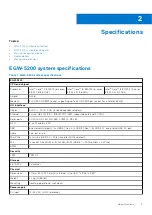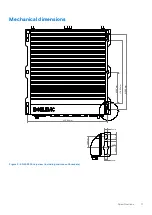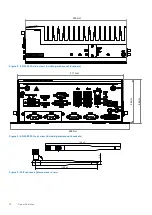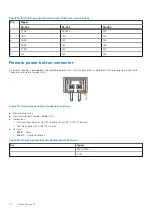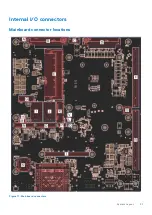Table 1. EGW-5200 system specifications (continued)
EGW-5200
AC input
Optional: 180 W / 220 W, 60 W (for PoE) external AC/DC adapter
Environmental
Operating
temperature
0°C to 60°C, with airflow 0.6 m/s
0°C to 50°C with limited CPU power at 30 W without airflow
Temperature
with
components
Operating (5G module), extended operation (board temperature): –40°C to 85°C
Operating (WiFi 6E module), extended temperatures (case temperature): –40°C to 85°C
Storage
temperature
–40°C to 85°C
Altitude
Operational (maximum, unpressurized): –15.20 m to 5,000 m (–50 ft to 16,404 ft) without AC adapters
NOTE:
The maximum temperature is derated 1
⁰
C/305 m (1000 ft) above sea level altitude.
Non-operational (maximum, unpressurized): –15.20 m to 10,668 m (–50 ft to 35,000 ft) without AC
adapters
Humidity
Approximately 95% at 40°C (non-condensing)
Vibration
3 Grms, MIL-STD-810G METHOD 514.6 category 4 - common carrier (US highway truck vibration exposure)
Shock
50 G, MIL-STD-810G METHOD 516.6 table 516.6-II. terminal peak sawtooth pulse test parameters
IP rating
20 by default, 30 with all screws covered
EMC
CE, FCC, and ICES
Safety
IEC/EN/UL/CSA 63268-1
CAUTION:
The maximum operating temperature of the EGW-5200 is 60
⁰
C (140°F). Do not exceed this maximum
temperature while operating the EGW-5200 inside an enclosure. Internal heating of the device electronics,
other electronics, and the lack of ventilation inside an enclosure can cause the operating temperature of the
EGW-5200 to be greater than the outside ambient temperature. Continuous operation at temperatures greater
than 60
⁰
C (140°F) may result in an increased failure rate and a reduction of the product life. Ensure that the
maximum operating temperature of the EGW-5200 when placed inside an enclosure is 60
⁰
C (140°F) or less.
NOTE:
The ambient temperature is based on the free-air environment, system mounting, and certain workload assumptions.
NOTE:
An open space of 63.50 mm (2.5") is recommended around the EGW-5200 for optimal air circulation.
NOTE:
The maximum operating temperature may vary, depending on factors such as air flow, system mounting, software
applications, and so on.
NOTE:
The temperature at the center of the exposed base surface must not exceed 75°C with 0.6 m/s air flow.
NOTE:
For the 5G USIM card, Dell Technologies suggests using a USIM card with industrial temperature specifications.
NOTE:
For wall mounting orientation, Dell Technologies suggests facing the IO orthogonal to the direction of gravity.
8
Specifications
Summary of Contents for EGW-5200
Page 1: ...Dell EMC Edge Gateway 5200 User s Guide January 2022 Rev A01 ...
Page 31: ...Main Figure 27 BIOS screen Main tab BIOS Setup 31 ...
Page 32: ...Advanced Figure 28 BIOS screen Advanced tab 32 BIOS Setup ...
Page 33: ...CPU Configuration Figure 29 CPU Configuration top of screen BIOS Setup 33 ...
Page 47: ...NVMe Configuration Figure 41 NVMe Configuration BIOS Setup 47 ...
Page 51: ...Memory Configuration Figure 45 Memory Configuration BIOS Setup 51 ...
Page 54: ...PCH IO Configuration Figure 48 PCH IO Configuration 54 BIOS Setup ...
Page 56: ...Security Configuration Figure 50 Security Configuration 56 BIOS Setup ...
Page 57: ...M 2 Device Configuration Figure 51 M 2 Device Configuration BIOS Setup 57 ...
Page 58: ...Security Figure 52 BIOS screen Security tab 58 BIOS Setup ...
Page 64: ...Save and Exit Figure 57 BIOS screen Save and Exit tab 64 BIOS Setup ...
Page 65: ...Event logs Figure 58 BIOS screen Event logs tab BIOS Setup 65 ...