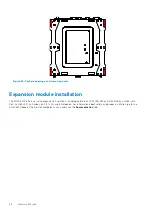Power Management
Figure 31. Power Management
Table 24. Power Management
Parameter
Settings
Description
State After G3
Power On, Power Off,
Last
State
Specify what state to go to when power is re-applied after a
power failure (G3 state).
RTC Wake system from S5
Disabled
, FixedTime,
DynamicTime
Enable or disable system wake on alarm event. Select
FixedTime, system will wake on the hr::min::sec specified.
Select DynamicTime, system will wake on the current time +
increase minute(s).
Wake up hour
0
Range: 0–23 hr
Wake up minute
0
Range: 0–59 min
Wake up second
0
Range: 0–59 sec
Wake up minute increase
1
Range: 1–5 min
Ring Wake
Disabled
, Enabled
Disable/enable RI ping for Wake On Ring function (PCH
PME# signal).
PCIe Wake
Enabled
, Disabled
Disable/enable PCI Express wake capability.
36
BIOS Setup
Summary of Contents for EGW-5200
Page 1: ...Dell EMC Edge Gateway 5200 User s Guide January 2022 Rev A01 ...
Page 31: ...Main Figure 27 BIOS screen Main tab BIOS Setup 31 ...
Page 32: ...Advanced Figure 28 BIOS screen Advanced tab 32 BIOS Setup ...
Page 33: ...CPU Configuration Figure 29 CPU Configuration top of screen BIOS Setup 33 ...
Page 47: ...NVMe Configuration Figure 41 NVMe Configuration BIOS Setup 47 ...
Page 51: ...Memory Configuration Figure 45 Memory Configuration BIOS Setup 51 ...
Page 54: ...PCH IO Configuration Figure 48 PCH IO Configuration 54 BIOS Setup ...
Page 56: ...Security Configuration Figure 50 Security Configuration 56 BIOS Setup ...
Page 57: ...M 2 Device Configuration Figure 51 M 2 Device Configuration BIOS Setup 57 ...
Page 58: ...Security Figure 52 BIOS screen Security tab 58 BIOS Setup ...
Page 64: ...Save and Exit Figure 57 BIOS screen Save and Exit tab 64 BIOS Setup ...
Page 65: ...Event logs Figure 58 BIOS screen Event logs tab BIOS Setup 65 ...