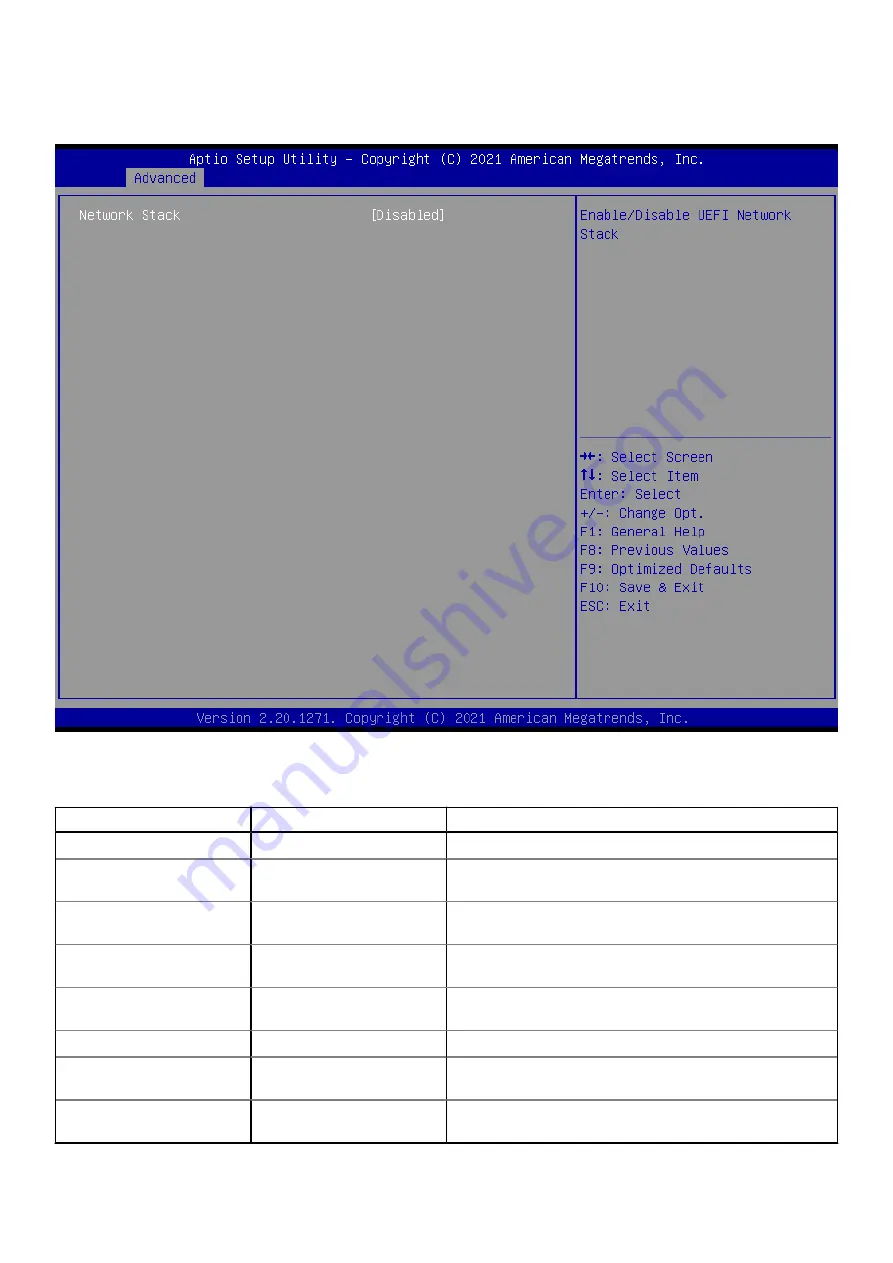
Network Stack Configuration
Figure 42. Network Stack Configuration
Table 33. Network Stack Configuration
Parameter
Settings
Description
Network Stack
Disabled
, Enabled
Enable/disable UEFI Network Stack.
Ipv4 PXE Support
Disabled
, Enabled
Enable/disable IPv4 PXE boot support. If disabled, IPv4 PXE
boot support is not available.
Ipv4 HTTP Support
Disabled
, Enabled
Enable/disable IPv4 HTTP boot support. If disabled, IPv4
HTTP boot support is not available.
Ipv6 PXE Support
Disabled
, Enabled
Enable/disable IPv6 PXE boot support. If disabled, IPv6 PXE
boot support is not available.
Ipv6 HTTP Support
Disabled
, Enabled
Enable/disable IPv6 HTTP boot support. If disabled, IPv6
HTTP boot support is not available.
IPSEC Certificate
Disabled,
Enabled
Support to enable/disable IPSEC certificate for Ikev.
PXE boot wait time
0
Wait time in seconds to press ESC key to abort the PXE boot.
Use /- or numeric keys to set the value.
Media detect count
1
Number of times the presence of media will be checked. Use
/- or numeric keys to set the value.
48
BIOS Setup
Summary of Contents for EGW-5200
Page 1: ...Dell EMC Edge Gateway 5200 User s Guide January 2022 Rev A01 ...
Page 31: ...Main Figure 27 BIOS screen Main tab BIOS Setup 31 ...
Page 32: ...Advanced Figure 28 BIOS screen Advanced tab 32 BIOS Setup ...
Page 33: ...CPU Configuration Figure 29 CPU Configuration top of screen BIOS Setup 33 ...
Page 47: ...NVMe Configuration Figure 41 NVMe Configuration BIOS Setup 47 ...
Page 51: ...Memory Configuration Figure 45 Memory Configuration BIOS Setup 51 ...
Page 54: ...PCH IO Configuration Figure 48 PCH IO Configuration 54 BIOS Setup ...
Page 56: ...Security Configuration Figure 50 Security Configuration 56 BIOS Setup ...
Page 57: ...M 2 Device Configuration Figure 51 M 2 Device Configuration BIOS Setup 57 ...
Page 58: ...Security Figure 52 BIOS screen Security tab 58 BIOS Setup ...
Page 64: ...Save and Exit Figure 57 BIOS screen Save and Exit tab 64 BIOS Setup ...
Page 65: ...Event logs Figure 58 BIOS screen Event logs tab BIOS Setup 65 ...






























