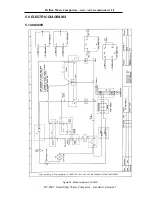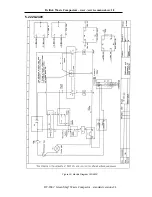Delitek Waste Compactors – user -/service manual-rev 1.2
DT-200i “Green Ship” Waste Compactor – standard versions 14
2.4 Operating the compactor
Place the C-200 container into the compactor chamber, and secure it with the safety bar. When
the container is fully loaded with waste, you are ready to run the compaction cycle. Close the
loading hatch and remember that the safety bar always must be in place and secured when the
compacter is running (failing to do this may damage the hydraulic press plate and the piston).
Note that the compactor has an emergency switch that prevents operation as long as the
loading hatch is open.
The operator must visually check if the container is fully loaded. The container is considered fully
loaded when the quantity of compacted waste reaches the lower part of the loading opening and
at the same time the upper edge of the waste container. When the container is near full, the
operator will discover that the unit builds up pressure earlier in the compaction cycle. This is also
an indication that the container is full and that the plastic bag should be replaced.
Stop the compaction cycle, remove the safety bar and remove the container from the compactor
chamber.
IMPORTANT INFORMATION:
I
n case of any accident/injury, the emergency switch must be pushed immediately. In order to let
the hydraulic piston return to its upper position, reset the unit by pushing the start button once
again.
NOTE!
If waste with a high degree of expansion (cardboard, plastic etc.) is compacted, it is
recommended to push the
emergency
switch (see fig. 14) after the compactor has built up
pressure in its lower position. Leave the press plate in its lower position as long as possible. This
is useful for removing air pockets in the waste. By doing this you will achieve a higher degree of
compaction.
Start the compactor/ aggregate by pushing the
start
button on the el-panel (see fig. 14) and hold it for 2-3
seconds. The compactor will now run trough the
compaction cycle (40-70 sec., depending on timer
settings). The compactor will automatically stop when
the cycle is finished
If the compactor is stopped by using the
emergency
switch
, stop
button, or if
the safety switch in the
loading hatch is triggered, the press plate will return to
its upper position and the system will reset. The
control lamp (voltage on) is lit whenever there is
voltage coming into the el-panel.
Figure 14 El- panel