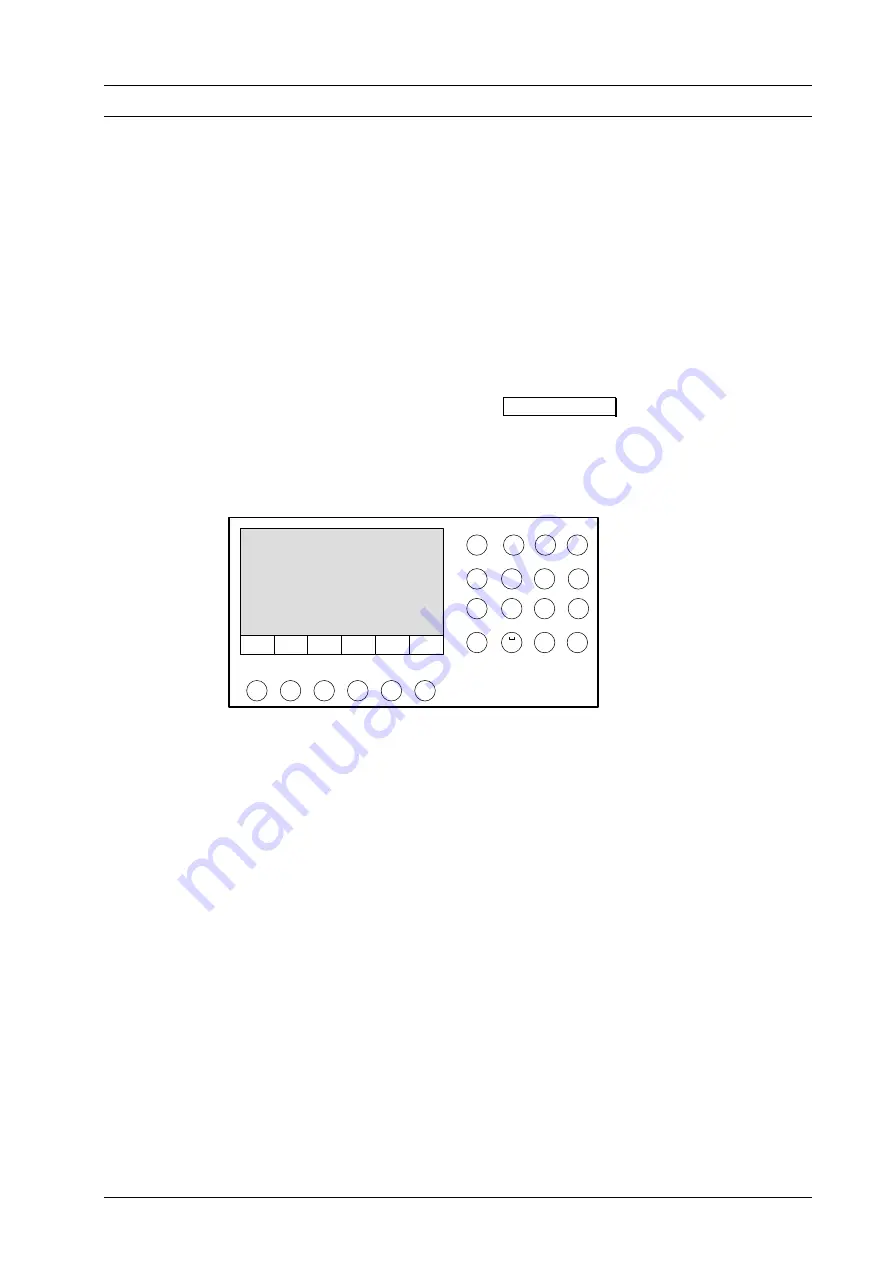
7 User Interface
17
you can change or create new firing programs with the Program Editor. Firing programs
are started in the Program Display menu.
From the Program display, you can go to the Program Manager menu (select a different
firing program), or to the Setup menu. In this menu, you select settings (such as screen
contrast), start service programs (such as temperature calibration, check program), set
options for data recording and transfer (such as record printout), and it also contains a
several additional functions (such as general code, data and time).
The arrows in the diagram in Fig. 5 indicate how to get from one menu item to another.
7.1.1 CONTROLS
The
AUSTROMAT D4
is menu controlled, i.e., a selection of commands and
program items are suggested on the screen. The selection is made by entries using six
function keys below the screen. In addition, there are ten alphanumeric keys (0 to 9,
letters and special characters) and six control keys in the front panel to the right of the
screen. In these operating instructions, Function keys are framed, ”
control keys
”
are in bold and in quotes and
menu items
are in italics.
Figure 6
AUSTROMAT D4
operating elements
The screen display is divided into two areas (see Fig. 6); the actual display area, and
the bar with the functions of the function keys on the bottom of the screen (function
bar). Select or confirm the menu items offered in the display field by pressing the
associated function key.
The alphanumeric keys (to the right of the screen) are for entering the names of firing
programs and for manually entering numeric values (program number, firing
temperature, etc.). Control keys are also are also located next to the alphanumeric
keys: "
Lift
↑
" "
Lift
↓
" to move the lift up and down, "
+
" "
--
" to browse forward and
backward in the program memory, and "
CLEAR
" and "
ENTER
" to confirm and delete
entries made in the Program Editor.
After switching on the furnace, an internal hardware check is performed and the
software is loaded. This process takes three or four seconds. Next, the lift
automatically moves down. At the same time, the screen display changes, and displays
information about the software version, time, date, furnace ID and battery status in the
display area (Fig. 7).
ABC
1
DEF
2
GHI
3
JKL
4
MNO
5
PQRS
6
TUV
7
WXYZ
8
.<>/
9
0
Clear
Enter
+
--
Lift
↓
↑
Lift
function bar
function keys
display area
DEKEMA Dental-Keramiköfen GmbH, AUSTROMAT
®
D4, Version 3, 2006






























