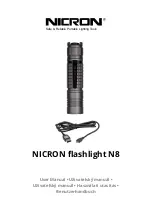13
HOMEDEPOT.COM
Please contact 1-866-308-3976 for further assistance.
Troubleshooting
Problem
Possible Cause
Solution
The light will not come on.
Ƒ
The light switch is turned off.
Ƒ
Turn the light switch on.
Ƒ
The fuse is blown or the circuit
breaker is turned off.
Ƒ
Replace the fuse or turn the
circuit breaker on.
Ƒ
The light is not scheduled to come
ON.
Ƒ
Recheck the light operation
during the scheduled “DualBrite
Duration” (after sunset).
Ƒ
The circuit wiring is incorrect (if this
is a new installation).
Ƒ
Verify the wiring is correct.
Ƒ
The motion sensor is aimed in the
wrong direction.
Ƒ
Re-aim the motion sensor to
cover the desired area.
Ƒ
The outside air temperature is close
to the same as a person’s body
heat.
Ƒ
Increase the “Motion Detection”
setting.
The light comes on during
the day.
Ƒ
The light is scheduled to come ON.
Ƒ
Adjust the scheduled light
operation in “DualBrite
Duration.”
The light comes on for no
apparent reason.
Ƒ
The motion sensor may be sensing
small animals or automobile traffic.
Ƒ
Decrease the “Motion Detection”
setting or reposition the motion
sensor.
Ƒ
The “Motion Detection” setting is
set too high.
Ƒ
Decrease the “Motion Detection”
setting.
Ƒ
The “DualBrite Duration” is
operating at the preset “DualBrite
Dimming Level” setting.
Ƒ
The light fixture is operating
normally under these
circumstances. The “DualBrite
Duration” time is adjustable.
Ƒ
The outside temperature is much
warmer or cooler than a person’s
body heat (summer or winter).
Ƒ
Decrease the “Motion Detection”
setting.
Ƒ
The light fixture is wired through a
dimmer or timer.
Ƒ
Do not use a dimmer or timer to
control the light fixture. Replace
the dimmer or timer with a
standard on/off wall switch.
The lights stay ON too late
in the “DualBrite Duration”
setting.
Ƒ
The “DualBrite Duration” OFF time is
set to late.
Ƒ
Adjust the “DualBrite Duration”
OFF time to the desired setting.
The lights do not stay ON
late enough in the “DualBrite
Duration” setting.
Ƒ
The “DualBrite Duration” OFF time is
set to early.
Ƒ
Adjust the “DualBrite Duration”
OFF time to the desired setting.