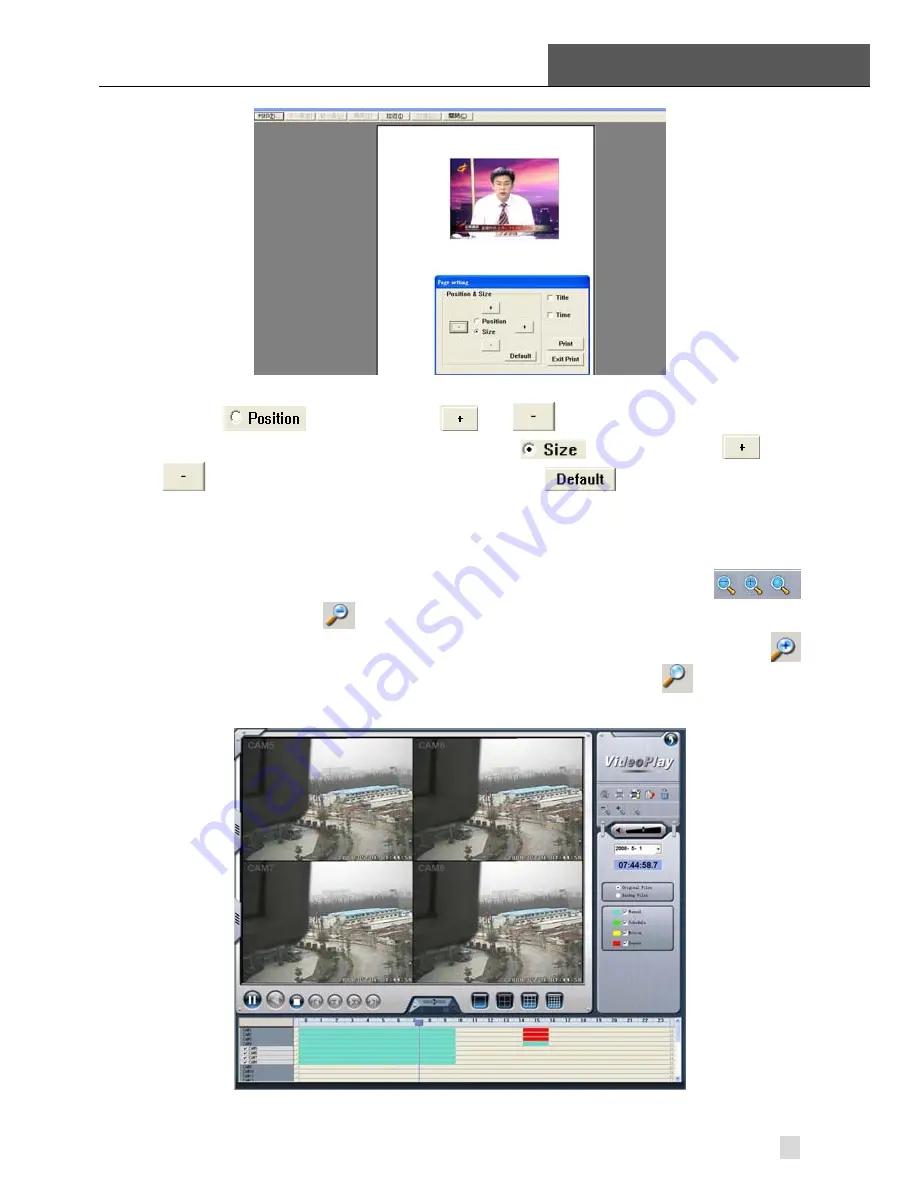
SuperDVR & TD Series Cards
User Manual
6
Record Search & Playing Back
53
Figure6-16 Print Preview
Select
and then click
or
to move the picture upward,
downward, leftward and rightward. Select
and then click
and
to zoom in and out the image. Press
return to the original
settings. Press ‘
’ in the print preview window, users can print the image
directly.
6.3.4 Image Zoom in/out
When in single channel playing back state, the zoom control icons
will appear. Select
and click on the channel will zoom out the image. By
clicking continuously, the image will be zoomed out continuously. Select
and do the some operations to get the opposite effect. Click
and recover
the original size. Take the following three pictures for example.
Figure6-17 Example: original size






























