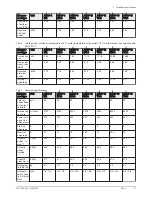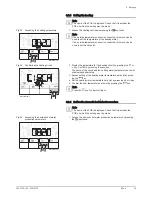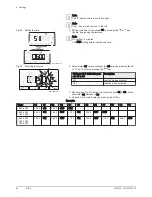4. To confirm selection of the desired menu, sub-menu or parameter,
press the
key.
Note
If no keys are pressed for 3 minutes, the appliance returns to nor
mal operating mode.
The display disappears after a few seconds' inactivity.
5. To modify the value of a parameter, press the or key until the
desired value is displayed.
6. To confirm a new parameter value, press the
key.
7. To go back to the main display, press the
h
key.
5.1.2 Accessing the User menu
The information and settings in the User menu can be accessed by every
one.
Note
The name of the PCB is displayed. Check that it is actually the
PCB on which the setting must be made.
Fig.20 Confirming the menu or parameter
MW-5000019-3
Fig.21 Modifying a value
MW-5000025-3
Fig.22 Confirming a new value
MW-5000019-3
Fig.23 Back to the main display
MW-5000016-3
5 Operation
7623755 - v02 - 03072015
MIV-4
29