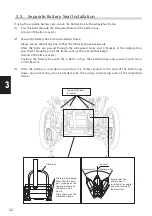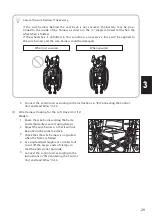25
3
Tightening torque: 14 to 16 Nm
Adjusting the Installation Position of the Controller (Part 2)
•
Adjust the height so that the punch mark (ad-
justment limit punch mark) remains hidden.
3 Adjust the installation position.
Adjust the controller to a position that is easiest to operate by taking the height,
angle, and its distance to the arm support into consideration.
On the left-hand drive model, remove the hand
rest plate by pulling it upward, change the rub-
ber plate direction and relocate it to the left.
Required tools: 5 mm hexagon wrench
Switching the hand rest plate to the left- or
right-hand side
WARNING
Removal of the Controller
For example, when the customer wants to sit close to a table, the controller can be
detached with moving the under holder locking lever.
Do not remove the controller from the under holder while the power is switched ON.
Once you remove the controller from the under holder, do not switch the power ON.
The control lever may tilt to cause the wheelchair to move unexpectedly, and you
or other people around you may get injured.
In addition, if you removed the retaining bolt, you can use the supplied hand-tight-
ened screw.
Hand rest plate
Height-adjusting bolt
Punch mark
Maximum 60 mm