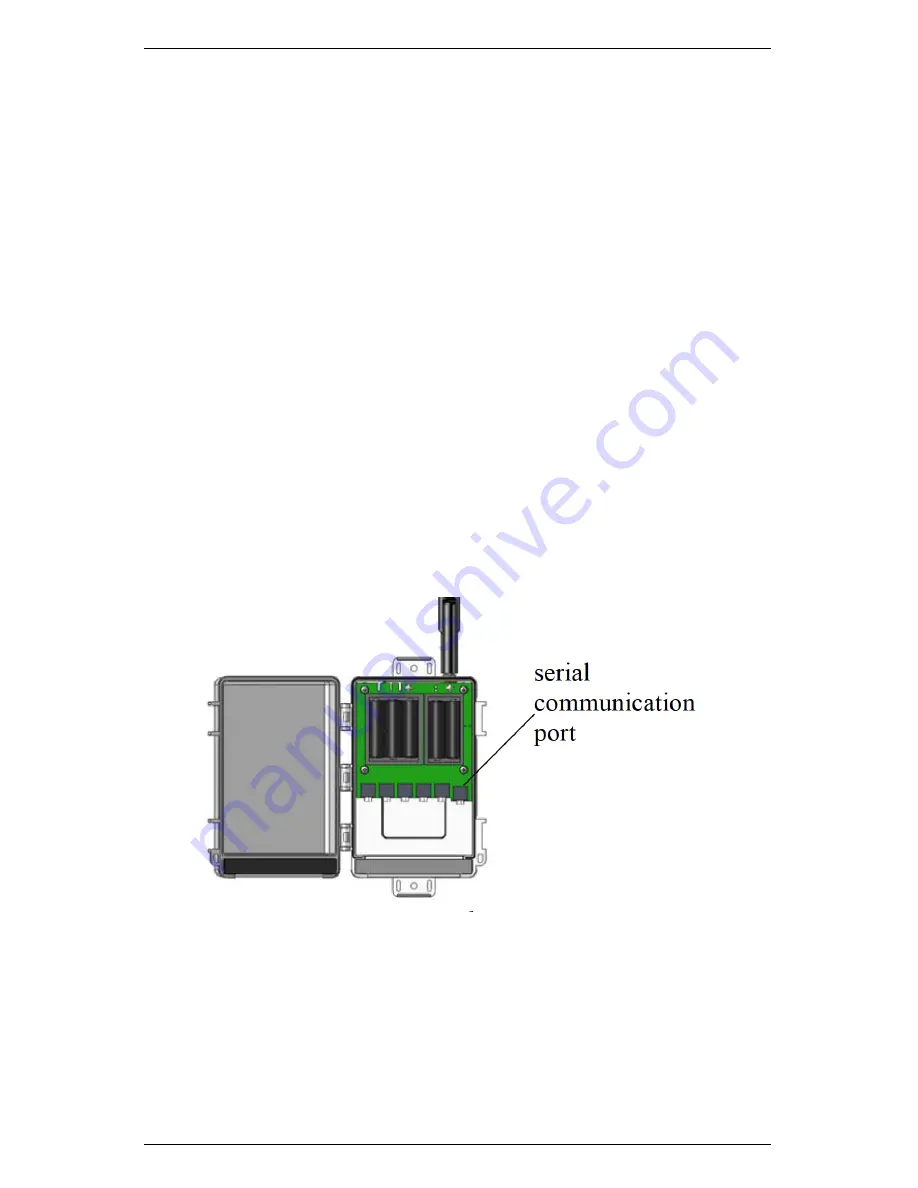
3
SETUP AND INSTALLATION
Em50 Series
Your Decagon USB Cable should install automatically. However if
it does not, you must install a driver for the USB Cable Adapter
(UCA) before you can use it to communicate with your logger. You
can find the driver installer on your ECH
2
O System Software USB
Drive or on Decagon’s website at
www.decagon.com/usb
.
3.3
Configuring in ECH20 Utility
Before field installation, the Em50 needs to have certain parameters
set, such as name, date, time, measurement interval, and commu-
nication mode. The Em50R and the Em50G do not communicate
wirelessly until properly configured. Follow steps 1 through 6 to
configure the logger.
1. Open the ECH20 Utility program.
2. Plug the USB cable (included with your Em50) into the logger
COM port and then the USB port of your computer.
Figure 2: Port Diagram
3. At the top of the screen, select the appropriate COM port
from the “Connect Via” drop-down menu, then click on the
Connect icon. If you are using the USB Cable Adapter, look
for the Connect Via option that includes “Decagon UCA” in
14






























