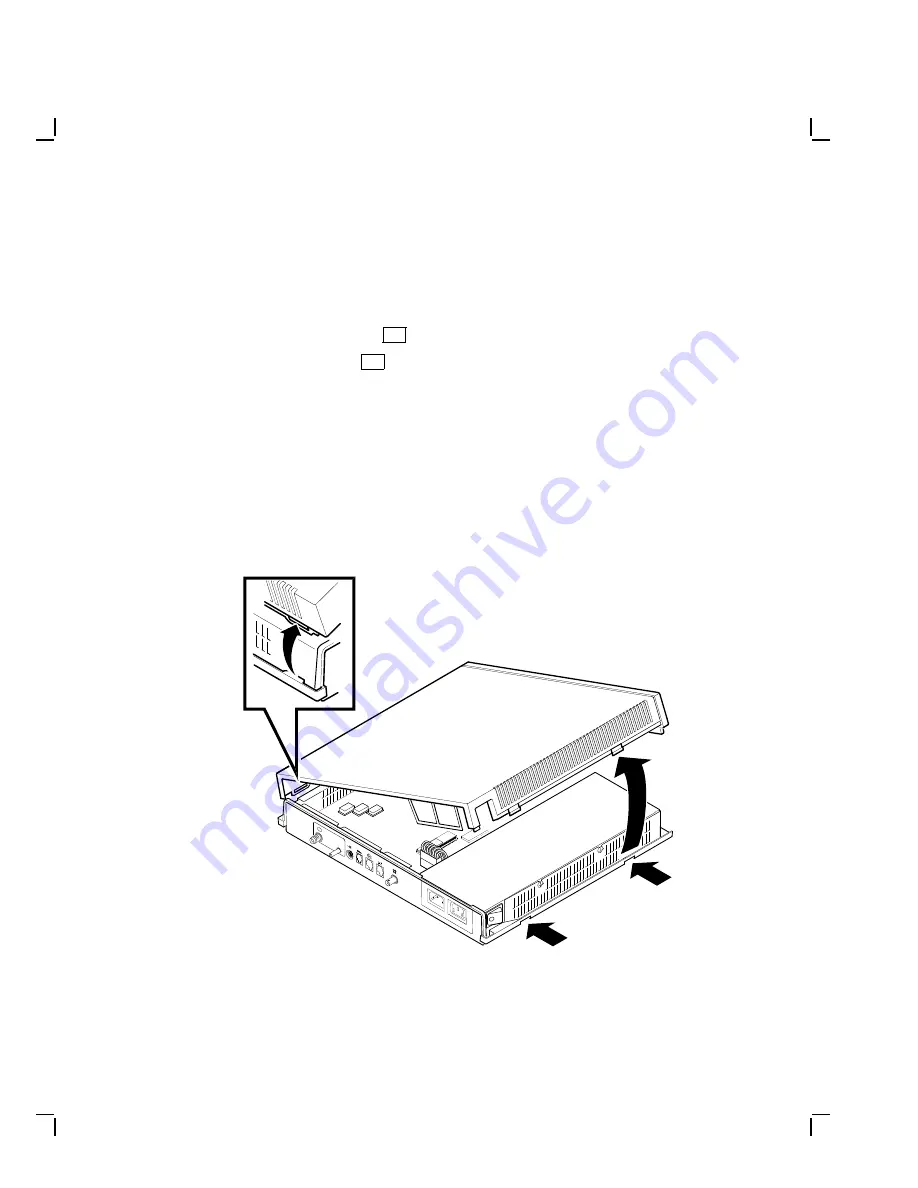
Removing and Replacing FRUs
51
4.1 Cover
To remove the system box cover:
1.
Turn the system box’s
| /O
power switch off (O).
2.
Turn the monitor’s
| /O
power switch off (O).
3.
Disconnect both power cords from the rear of the system box.
4.
Disconnect the monitor video cable from the rear of the monitor.
5.
Remove the monitor from the top of the system box.
6.
Release the top cover of the system box by pressing in the two push
tabs on the side of the box with the power switch, as shown.
7.
Slowly lift the top cover until you release the hinges on the other side
of the box. Then lift the top cover completely off the system box.
To install the system box cover, reverse steps 1 through 7.
22%
G S F _ 0 8 3 9 _ 8 9 A . D G
1
2 3 4
5
6






























