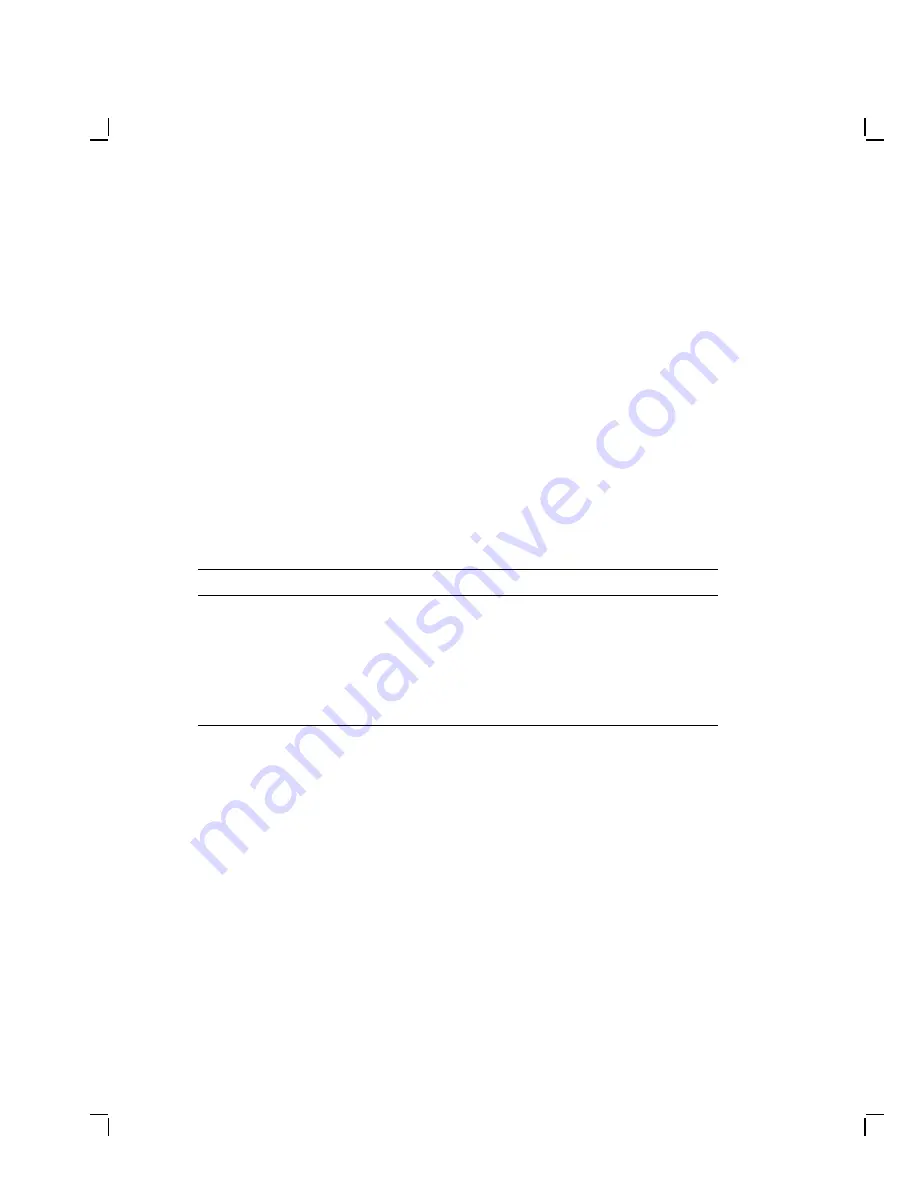
14
Testing
2.1.2 Menu-Driven Diagnostic Tests
Menu-driven diagnostic self-tests let you test each device again after the
power-up self-tests are complete. You can test devices individually, a few
at a time, or all together in sequence. Use menu-driven diagnostics to:
•
Perform external loopback testing.
•
Verify the terminal’s operation after making repairs.
CAUTION
Menu-driven diagnostics cancel current host connections, cause a
software reset, and write messages on the screen.
Loopback Connectors
The loopback test can check the driver and receiver hardware of the
following ports on the rear of the system box:
Port
Loopback Connector
Part Number
Host port
6-pin loopback connector, MMJ
(H3103-00)
12-25083-01
Printer port
6-pin loopback connector, MMJ
(H3103-00)
12-25083-01
Mouse port
Mouse loopback connector
12-25628-01
Ethernet port
Ethernet T-connector (H8223-00)
12-25869-01
with terminators (H8225-00)
12-26318-01
The following figure shows the loopback connectors. Install the
appropriate connector on each port you want to test.
















































