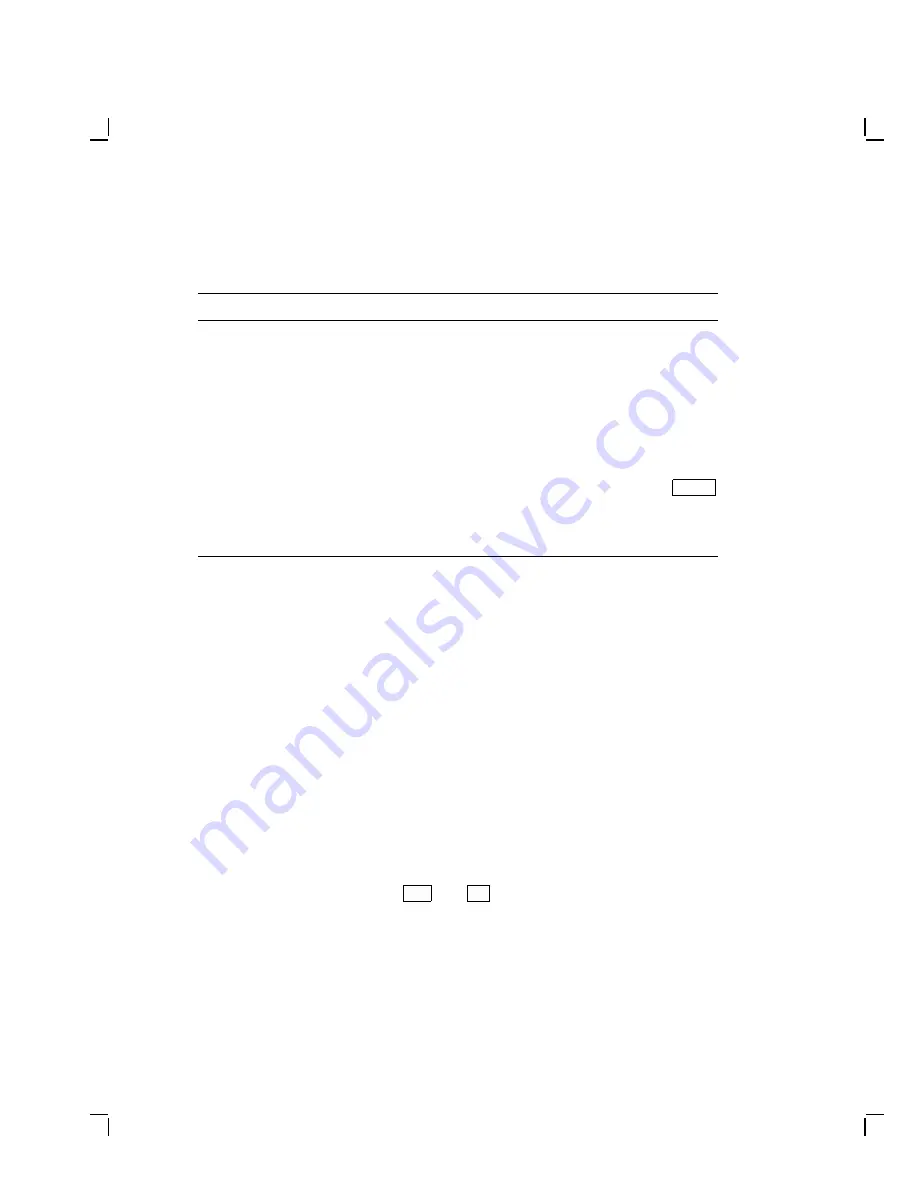
20
Testing
Table 2–3 (Cont.)
Diagnostics Dialog Box Buttons
Button
Function
Mouse Port Test
Verifies the internal data paths of the mouse
UART by using its local loopback mode. If you
also choose the external loopback test, this test
checks the driver and receiver hardware as well.
Perform External Loopback
on Port Tests
Allows diagnostics to run external loopback tests
on the host, printer, Ethernet, and mouse ports.
Forever Loop On Tests
Repeats the chosen test(s) until an error is
detected or you turn off the terminal.
Run Selected Tests
Runs the chosen tests. You can also press
Return
to perform the same function.
Run All Tests
Runs all tests once, with or without external
loopbacks.
2.1.3 Displaying Video Alignment Patterns
The terminal can display the following video alignment patterns for
adjusting the monitor display:
Screen of H’s
Fills the entire active area with uppercase letter H’s (to
adjust focus).
Circle Cross-hatch
Fills the screen with a crosshatch pattern and draws a
large circle in the middle (to show linearity and aspect
ratio).
All White
Displays the entire active area as white or positive video
(for adjusting the active area).
To choose the patterns:
Display the Session menu from the Terminal Manager window.
1.
Turn on the terminal. The Terminal Manager window appears.
2.
Press and hold down the
Shift
and
Ctrl
keys on the keyboard.
3.
With your other hand, move the mouse until the pointer is on the
Session menu name in the Terminal Manager’s menu bar.






























