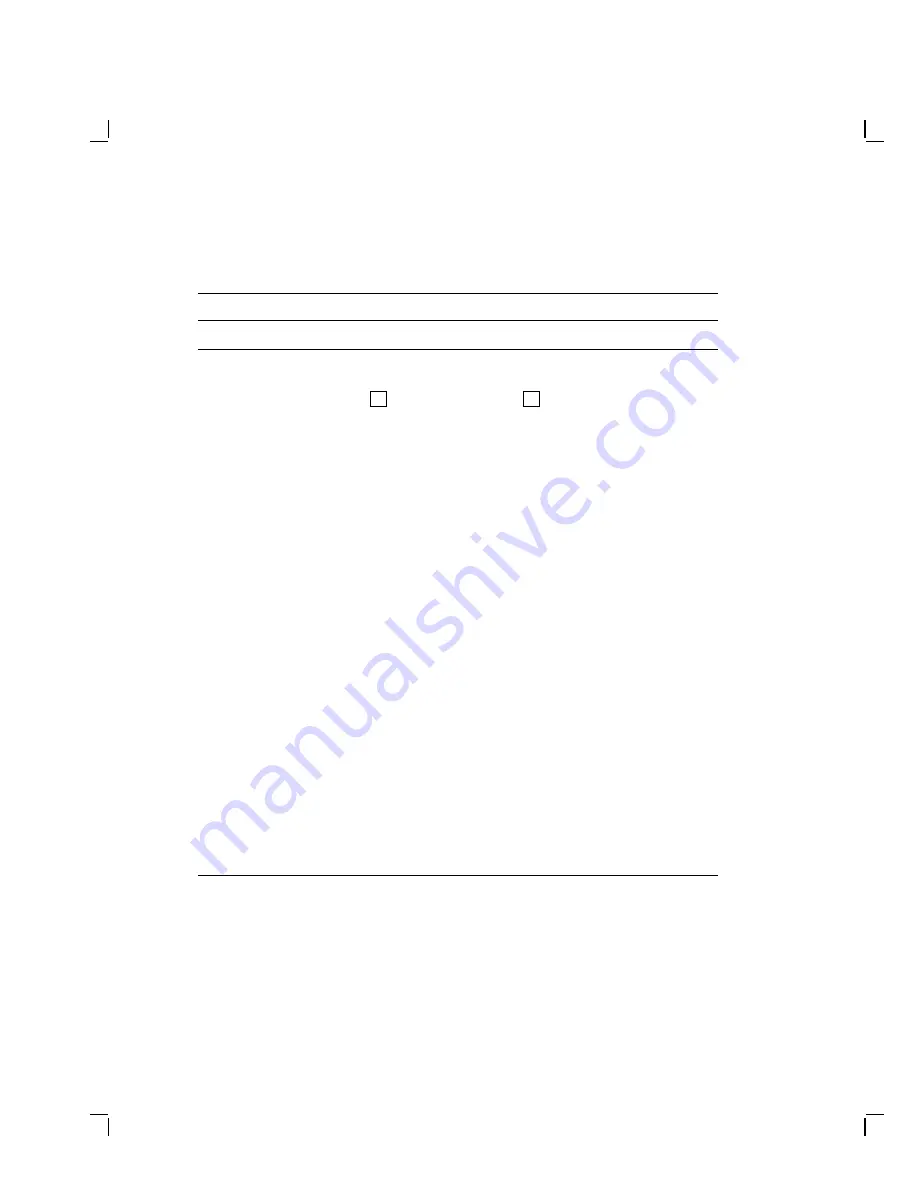
48
Troubleshooting
Table 3–6 (Cont.)
Troubleshooting the Terminal
Symptom
Probable Cause
Solution
3
Screen Display Problems
System logic
board.
Replace the system logic board (4.6).
The screen
display does not
scroll. The hold
indicator is on.
The
F1
(Hold) key
was pressed.
Press
F1
to resume scrolling.
The terminal
appears locked
and does not
respond to data
from the host.
Use the Commands pull-down menu
in the VTE window:
1.
Click on
Clear
Communications
to clear
the terminal.
2.
Click on
Reset Terminal
to
reset the terminal.
The screen is
blank.
CRT saver feature
is activated.
Press any key to restore the screen
display.
ROM board.
Replace the ROM board (4.5).
Messages are
garbled, and
reverse question
marks appear on
the screen.
XON/XOFF flow
control is not
enabled.
Click on the XOFF at 64 or 128
button in the Customize Host Port
or Customize Printer Port dialog
box.
System logic
board.
Replace the system logic board (4.6).
The terminal
crashes after
warming up. The
screen goes blank
and power supply
LED turns off.
Thermal
shutdown—fan
is off.
Power supply.
Check the fan connector.
Replace the fan (4.8).
Replace the power supply (4.7).
3
Section numbers follow the solution.






























