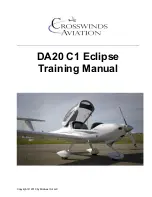DCS: Mirage F1 Flight Manual
Version 1.0
81
The displayable range is from +28° to -32° in AIR-AIR.
NOTE: The “E” selection is inoperative in AIR-GROUND
4-
Scan selection
The scanning consists of an automatic movement of the radar antenna that causes the radio-
electric beam to describe simple geometric volumes. Various scanning programs are available
to the pilot, these are:
in AIR-AIR:
o
scanning ±60°
o
scanning ±30°
o
AIR-AIR telemetry scanning in the axis
o
scanning by zone
in AIR-GROUND (visualization):
o
scanning ±60°
o
scanning ±30°
A.
60° scanning
In AIR-AIR:
The axis of the beam scans the space along four lines stabilized in roll and pitch. The beam width
is of 4° in “HA” and “lC”. The beam explores a range of 8°. The time of this exploration is 4.8
seconds.
The scan is described in a clockwise direction, seen from the pilot, i.e. from left to right for the
upper rows and from right to left for the lower rows.
NOTE: The 4-line scan can be reduced to a 1-line scan in two ways:
-
manually by setting the "4L - 1L" switch in the armament panel to "1L"
-
automatically in APS
The maximum bearing angle is ±57° with respect to the aircraft axis.
When in tilt or in elevation, the brightness of an echo, varying depending on the direction of the
scan, allows to adjust the mean tilt:
-
- if the echo is only visible on the left to right scan, it means it is located above the
rectangle described by the antenna; it is necessary to increase the tilt or the altitude
difference
-
- if the echo is only visible on the right to left scan, it means it is located below the
rectangle and it is necessary to lower the tilt or the altitude difference
The 1-line scan allows, when the antenna is correctly aimed in elevation, to see the echo at each
scan and to improve the possibilities of detection.
The radar indicator presents the map of the echoes in a vertical scale according to the distance
and horizontal scale depending on bearing. The central vertical axis, engraved on the scope,
represents the zero relative bearing (aircraft axis). The area scanned on the scope is a rectangle
90 mm high and 70 mm wide.
NOTE: The width of the scan is reduced when the antenna reaches the high or low stop.
Summary of Contents for AERGES MIRAGE F1
Page 1: ...DCS Mirage F1 Flight Manual Version 1 0 1 MIRAGE F1 for DCS World Flight Manual ...
Page 6: ...DCS Mirage F1 Flight Manual Version 1 0 6 ...
Page 9: ...DCS Mirage F1 Flight Manual Version 1 0 9 ...
Page 12: ...DCS Mirage F1 Flight Manual Version 1 0 12 ...
Page 100: ...DCS Mirage F1 Flight Manual Version 1 0 100 ...
Page 110: ...DCS Mirage F1 Flight Manual Version 1 0 110 Figure 4 4 GCA or ILS Pattern ...
Page 114: ...DCS Mirage F1 Flight Manual Version 1 0 114 ...
Page 118: ...DCS Mirage F1 Flight Manual Version 1 0 118 ...
Page 122: ...DCS Mirage F1 Flight Manual Version 1 0 122 ...
Page 129: ...DCS Mirage F1 Flight Manual Version 1 0 129 ...
Page 131: ...DCS Mirage F1 Flight Manual Version 1 0 131 ...