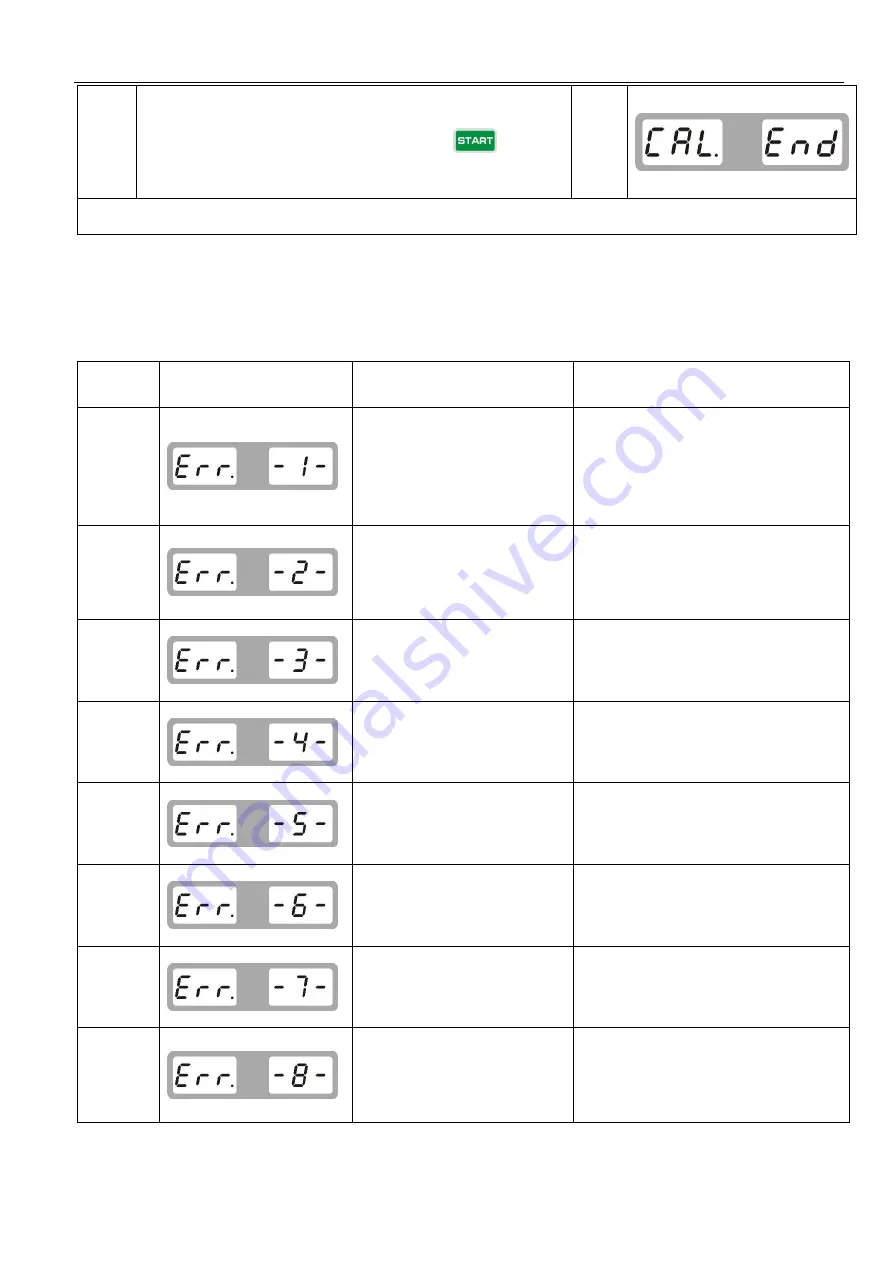
13
Step 4
Open the safe guard and clip a 100 gram weight on the inside 12
o’clock position, put down safe guard and press
to start
spin, after spin stop
comes
self-calibration finished
Errors
Various abnormal conditions can arise during machined operation by the microprocessor, if comes the errors, must stop
operation, find the reason and the solution according, if the error persists, consult the supplier.
No.
Errors
Reasons
Solution
1
1
.
No spin
2
.
Shaft spin
1
.
If no spin, check or change power
board
2
.
If spin, check or change position pick
up board and computer board
3. Adjust position pick up board support
2
1
.
No wheel or wheel not locked
tightly
2.Position pick up board
problem
1
.
Lock tightly
2. check or change position pick up board
3
1
.
No enough pressure in wheel
2
.
Wheel distortion
1
.
Add proper pressure in wheel
2
.
Check wheel
4
1.Position pick up board
problem
2. Computer board problem
1.Check or change position pick up board
2.Check or change computer board
5
1. Micro switch problem
2. Computer board problem
1.Check or change Micro switch
2.Check or change computer board
6
1. Power board problem
2. Computer board problem
1.Check or change power board
2.Check or change computer board
7
1.
Program lost
2.
Computer board problem
1.Self calibration
2. Check or change computer board
8
1. No add 100g weight during
self calibration
2
.
Computer board problem
3
.
Power board problem
1. Add 100g weight
2.Check or change computer board
3.Check or change power board






















