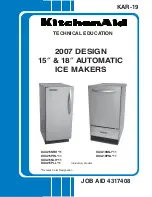User’s Manual
19
3
3
3
3
3
At the end of the file the command FE is added - “Form End”.
3
3
3
3
3
The ready file is then sent to the printer: the form should be loaded
into the memory and be printed out in the list with the FI command.
With the FR command the form may become active. Values of the
variables and counters are added with the command “?” from a terminal
program.
The forms, the graphics and loadable fonts use a common memory of
the printer, i.e., if we enter more graphic information there will be less
memory left for forms and vice-versa. This memory restriction comes for
two reasons: on one hand not more than 512 forms, graphic files and fonts
can be stored in the memory, irrespective of how small they happen to be.
On the other hand is the restriction related to the volume of the memory
itself, which is 506 kB. It must be remembered that the memory intended
for storing forms and graphics is distributed in parts of 256 bytes each
meaning, that even a form of only 10 bytes will take up 256 bytes of the
volume of the memory.
The maximum length of the printed label is defined by the size of the
graphic buffer - 4000 dots (500 mm). The maximum width is 384 dots (48
mm) given complete width of the paper roll - 58 mm.
When the printer is used for longer printing sessions the printing head
unit may heat considerably and printing is interrupted for cooling off. It is
for this reason that when printing labels with larger black areas the printer
must be switched off at shorter interval for cool off.