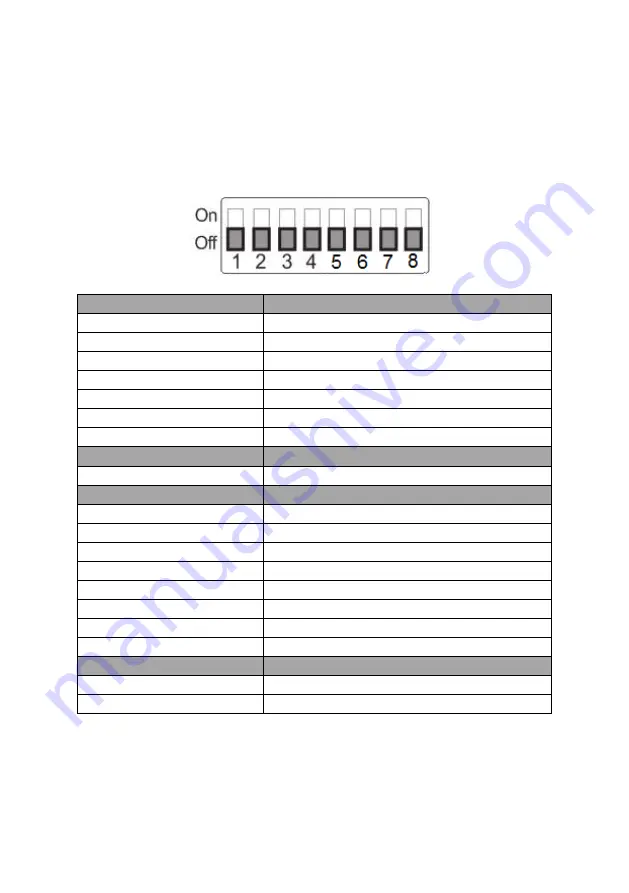
83
11. DIP Switch Settings
11.1 DIP Switch SW1
The DIP Switch SW1 can be found at the bottom of the camera, where the
user is allowed to set the camera’s VISCA ID, enable remote control, select the
video resolution, and configure how the video mode can be selected.
DIP SW 1/2/3
VISCA ID
(1,2,3) = (ON,OFF,OFF)
VISCA-ID 1
(1,2,3) = (OFF,ON ,OFF)
VISCA-ID 2
(1,2,3) = (ON ,ON ,OFF)
VISCA-ID 3
(1,2,3) = (OFF,OFF,ON)
VISCA-ID 4
(1,2,3) = (ON ,OFF,ON)
VISCA-ID 5
(1,2,3) = (OFF,ON ,ON)
VISCA-ID 6
(1,2,3) = (ON ,ON ,ON)
VISCA-ID 7
DIP SW 4
Remote Control Protocol
Not Connected
Not Connected
DIP SW 5/6/7
Resolution
(5,6,7) = (OFF,OFF,OFF)000
1920 x 1080i 59.94
(5,6,7) = (ON,OFF,OFF)100
1920x1080i50
(5,6,7) = (OFF,ON,OFF)010
1920 x 1080p 59.94
(5,6,7) = (ON,ON,OFF)110
1920 x 1080p 50
(5,6,7) = (OFF,OFF,ON)001
3840 x 2160p 29.97
(5,6,7) = (ON,OFF,ON)101
3840 x 2160p 25
(5,6,7) = (OFF,ON,ON)011
3840 x 2160p 59.94
(5,6,7) = (ON,ON,ON)111
3840 x 2160p 50
DIP SW 8
Video Mode Selection Method
ON
Video mode selectable by DIP switch only
OFF
Video mode selectable by menu
Summary of Contents for PTC-285W
Page 1: ...1 4K TRACKING PTZ CAMERA PTC 285 ...
Page 36: ...36 ...
Page 37: ...37 Step 5 Mount Camera to Ceiling ...
Page 67: ...67 ...
Page 105: ...105 6 Please click the Next button 7 Please click the Next button ...
Page 106: ...106 8 Please click the Install button 9 The installation will be started ...
Page 127: ...127 20 Dimensions Unit mm ...
Page 131: ...131 Note ...
Page 132: ...132 Service and Support www datavideo com product PTC 285 Dec 20 2022 Ver E4 ...
















































