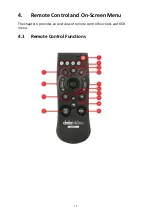14
3.
Basic Setup
3.1 Power-On Initialization
As shown in the diagram below, after you plug in the power cord, the tally
light in the front will start flashing red and will be OFF as soon as the power-
on initialization is complete. The camera head should be at the HOME position
with the lens facing front. If the power is inserted, the camera lens will go
back to the position where the camera power is off last time.
3.2
Video Output
You are allowed to view the camera video via DVIP/POE port, 4K HDMI OUT
and 3G-SDI OUT.
DVIP/POE Port
Connect the DC 12 V power
adapter
Summary of Contents for PTC-285W
Page 1: ...1 4K TRACKING PTZ CAMERA PTC 285 ...
Page 36: ...36 ...
Page 37: ...37 Step 5 Mount Camera to Ceiling ...
Page 67: ...67 ...
Page 105: ...105 6 Please click the Next button 7 Please click the Next button ...
Page 106: ...106 8 Please click the Install button 9 The installation will be started ...
Page 127: ...127 20 Dimensions Unit mm ...
Page 131: ...131 Note ...
Page 132: ...132 Service and Support www datavideo com product PTC 285 Dec 20 2022 Ver E4 ...