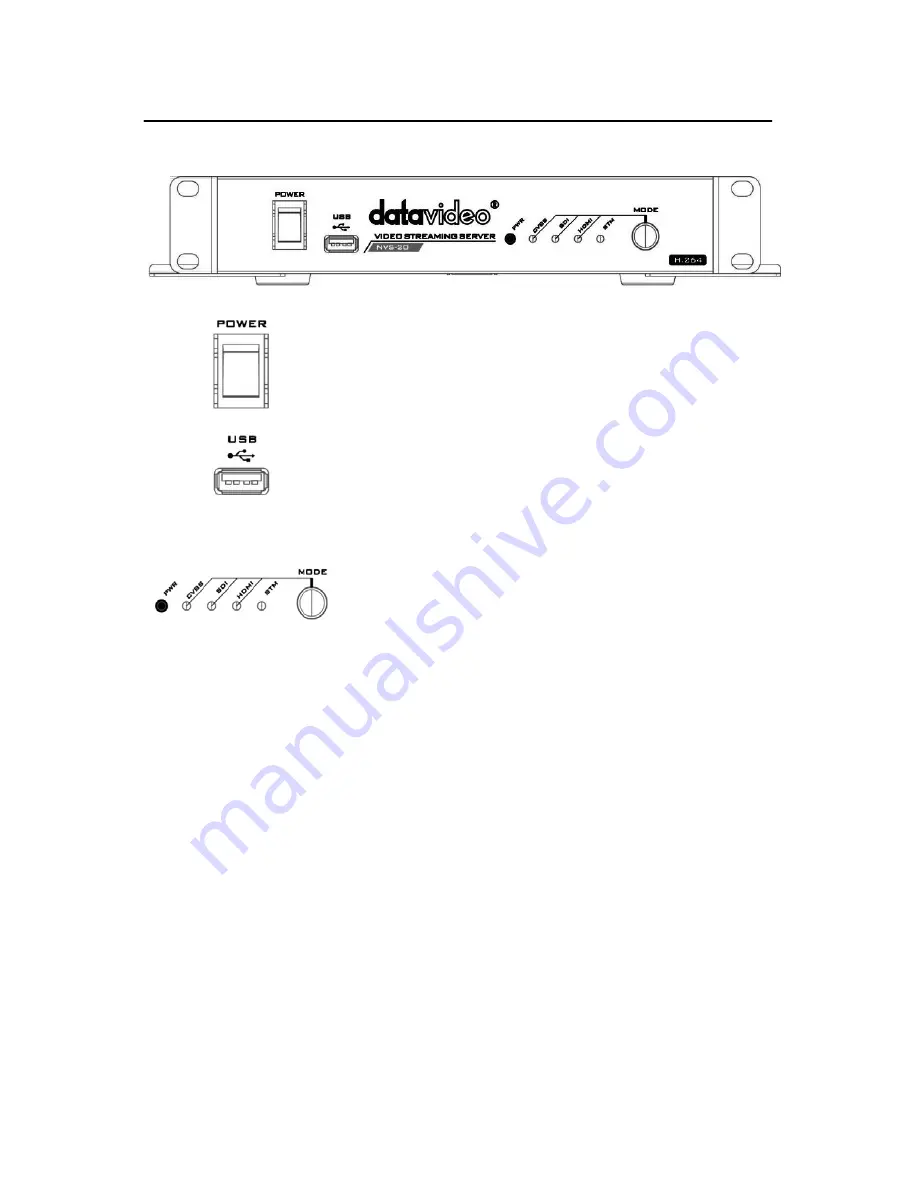
H.264 Network Video Streaming Server
NVS-20
Front Panel
Power On/Off Switch
Switches the power On / Off
USB
USB 2.0 interface for connecting external storage
Mode Select
Mode Button - Select Input source between
CVBS / SDI / HDMI.
STM - Displays the stream server status
PWR - Displays the power status
See page 30 also.
Restore factory defaults from the front panel.
From power off
.
Press and hold in the mode button
and turn on the NVS-20 power; keep holding the
mode button for 40 seconds. When released the
NVS-20 will take a further 30 seconds to finish the
boot up process. Remember to login with the
default username and password as shown on page
22.
8









































