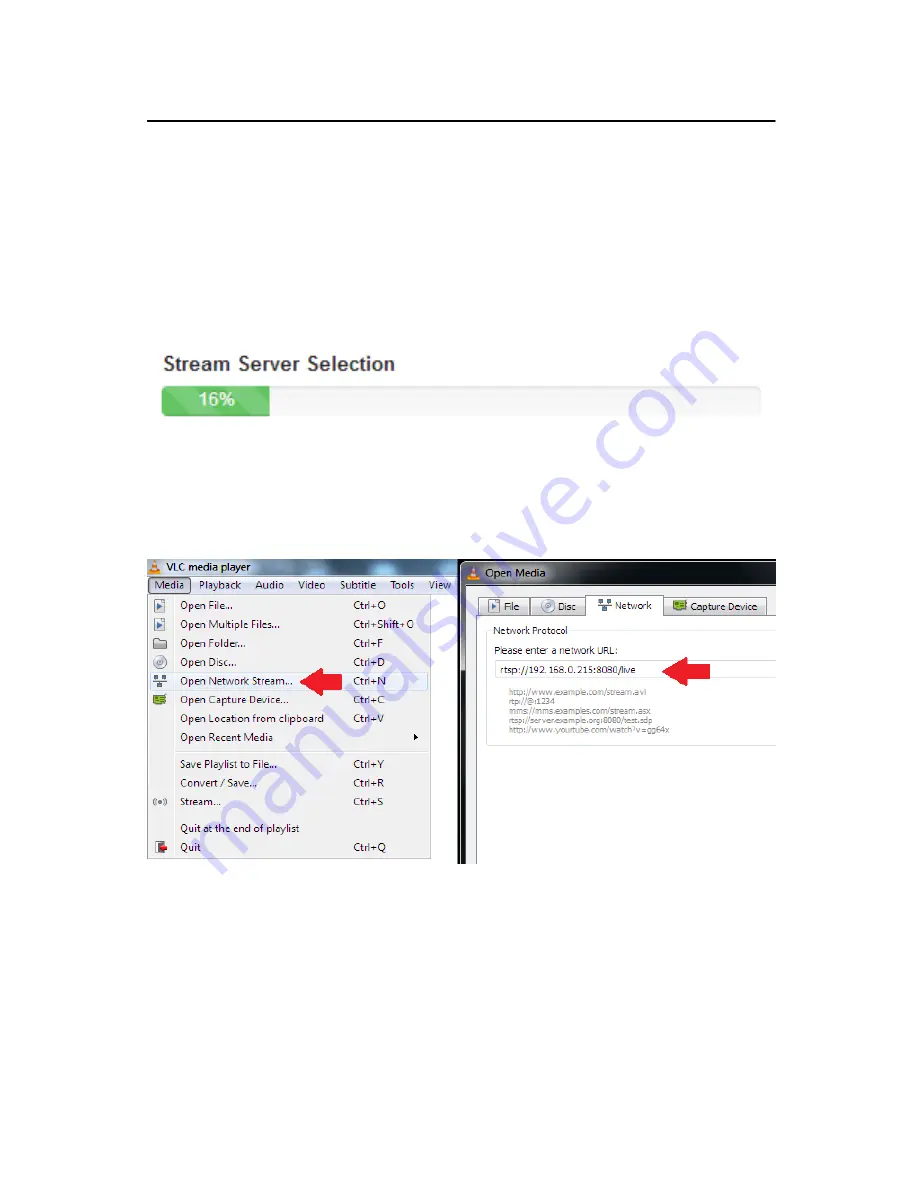
H.264 Network Video Streaming Server
NVS-20
Live tab – RTSP protocol
Once the IP address of the NVS-20 is known, enter this IP address into the
web browser address bar on the computer or device. See page 12 also.
Enter the set username and password for the NVS-20 to access the
Home
screen. See page 14 also.
Tap on
Settings
and change the protocol to RTSP. Adjust the encoding
settings as necessary then click
Apply
.
Once the progress bar has finished tap the
Live
tab and an RTSP web link to
the video stream will be displayed.
Enter this RTSP web link from the NVS-20 Live tab into
VLC Media Player
using the path
Media
>
Open Network Stream
.
27




















