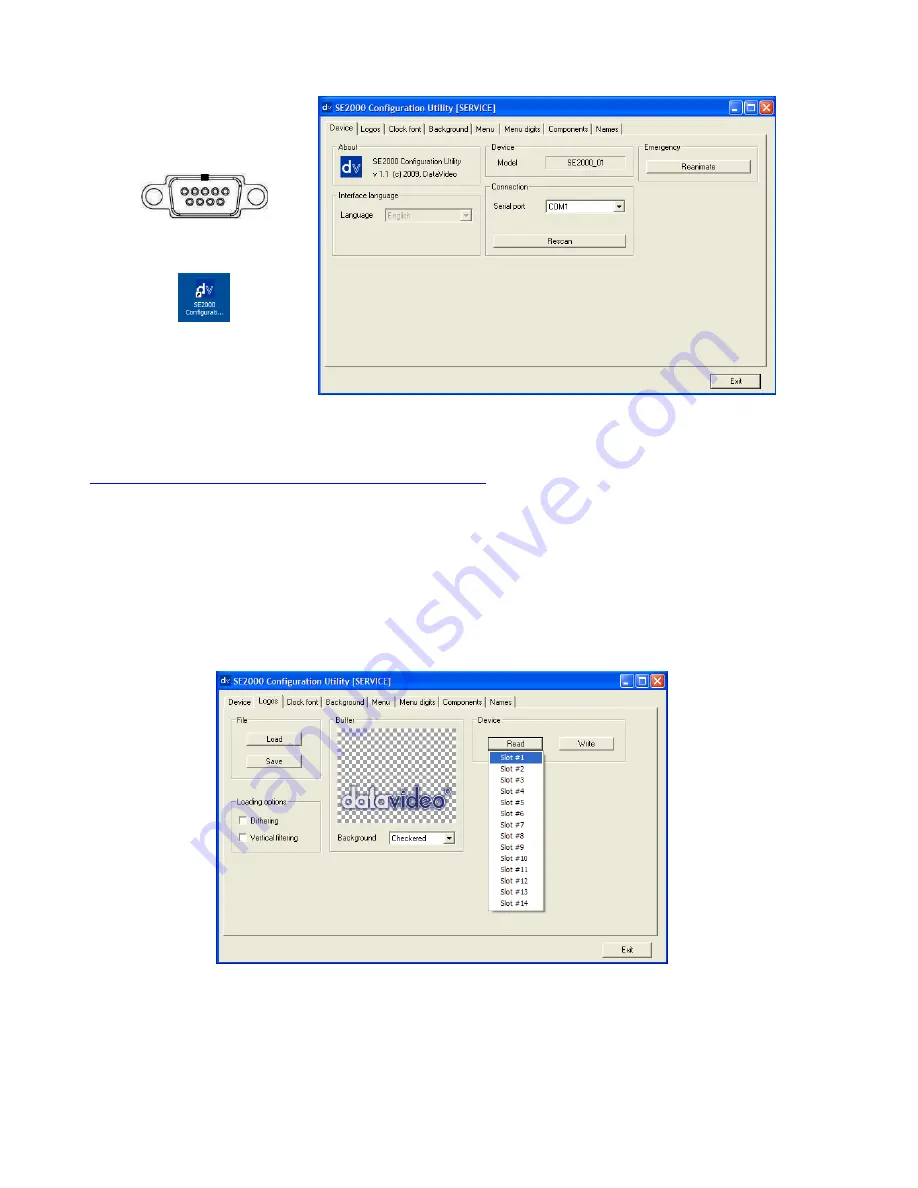
16
HS-2000L Configuration Utility
The Configuration Utility software allows a PC (running Windows XP Professional) to make changes to the mixer* Logos
tab via the RS-232 port on the rear of the HS-2000L from the PC COM1 Serial port.
This software Utility is free and can be downloaded from the following web page
http://www.datavideo.info/en/Mixer%20-%20Switchers/SE-2000
Once downloaded, run the install wizard and follow the on-screen prompts. The installation will leave an Icon on the PC
desktop as above. With the HS-2000L connected to the PC via an RS-232 cable, the initial utility screen will be
displayed as above, when the program is launched.
Storing New Logos
The Configuration Utility software allows a Windows XP Professional PC to make changes to the Logos stored within
the 14 memory slots of the HS-2000L mixer. This is done from the Logos tab shown below.
New Logos to LOAD and WRITE into these memory slots MUST be a certain size. Accepted Logo sizes are 256x192
pixels, or 512x96 pixels, or 128x384 pixels. Your new Logos need to be created in a graphics software package first as
a JPEG or BMP file. This 3
rd
party graphics software is not supplied by Datavideo.
* We recommend that you only use the HS-2000L Configuration Utility to add/write new Logos as changing any
other settings without guidance may cause the mixer or its set up menus to become un-usable.
















































