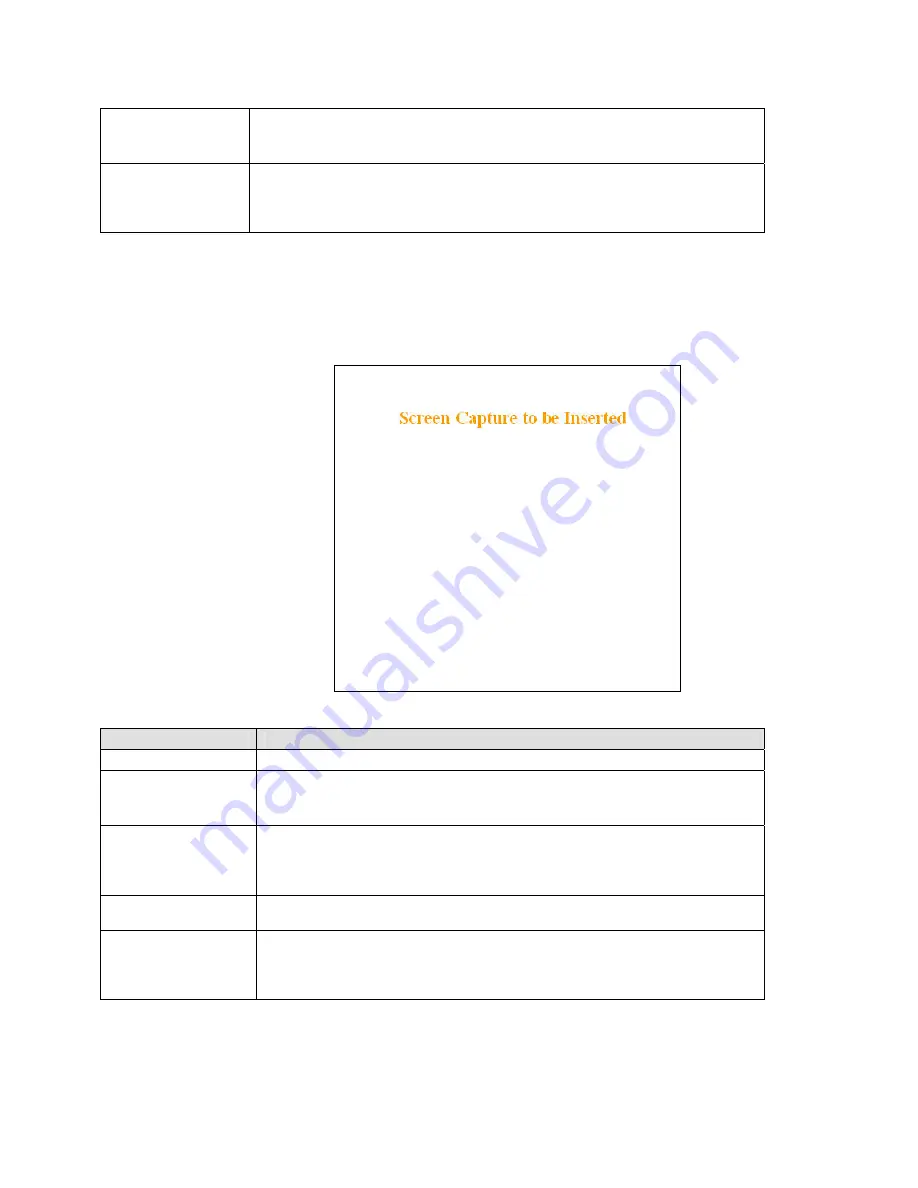
120 40520-100a
ViPR User Manual
36
Homologation
Factory-set. Shows the territory the unit has been configured for operation and ap-
proved by the appropriate governmental authority.
Informational display: North America, New Zealand, or Australia
Clear H/W Status
Button allowing user to acknowledge and clear errors.
Errors remain stored, even after cycling power, to aid in troubleshooting intermittent
faults. Press the “Clear H/W Status” button to return web page displays and Power
LED function to normal operation.
4.8.2 Setup
(Basic)
4.8.2.1 Setup
(General)
Figure 24 – Setup (Basic) General
Item
Description
Station Name
Station name identifier – Enter string up to forty characters in length
System ID
Factory default ID is zero. Dataradio recommends, for security reasons, changing it to
some other value unique to each ViPR network thus preventing collision.
Upper limit is 16,382
Operating mode
Remote/Master
Within an ViPR network, one unit has to be configured as a master that the remotes
synchronize to. It can be any unit in a system but is normally the one considered the
base unit for coverage and support reasons.
IP Forwarding mode
Bridge / Router modes – Defaults to Bridge mode. Use Router for more advanced IP
configurations.
Bridge Forwarding
By default, the ViPR only forwards IP and ARP packets (Ethernet II types: 0x088,
0x0806) By selecting the “Everything” setting, the ViPR will forward all 802.3 Ethernet
II packets types. Use this setting to transport protocols such as IPX, 802.1Q, etc.
Note that this option is not available in router mode.
















































