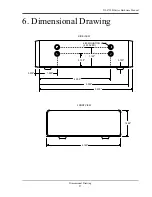DI–4718B Series Hardware Manual
Instrument Controls, Indicators, and Connections
19
Idle
Ethernet or USB
Drive Connected
The device is connected to and communicating with your PC through
the Ethernet port or the device is in Stand-alone mode. The USB inter-
face is not accessible.
Blinking Green/
Yellow
Acquiring Data
to PC via USB
Interface
WinDaq Acquisition Software is running and the device is acquiring
data to your PC via the USB interface.
Blinking Blue
Acquiring Data
to PC via Ethernet
Interface
WinDaq Acquisition Software is running and the device is acquiring
data to your PC via the Ethernet interface.
Blinking Blue/
Yellow
Recording Data
to USB thumb
Drive
The device is acquiring data and recording to your USB thumb drive.
Do not remove power - power interruption could result in data file cor-
ruption.
Blinking Blue/
Green
Armed
USB thumb Drive
is waiting for a trig-
ger condition
The device is acquiring data and waiting for a trigger condition to
begin recording to your USB thumb drive. Do not remove power or
the USB thumb drive - either could result in data file corruption.
Blinking Blue/
Cyan
Re-armed
USB thumb Drive
is waiting for a trig-
ger condition
The device is acquiring data and waiting for another trigger condition
to continue recording to your USB thumb drive. Do not remove power
or the USB thumb drive - either could result in data file corruption.
Blinking Blue/
Cyan
Busy
USB thumb Drive
is busy
The device is reading from or writing to the USB thumb drive. Do not
remove power or the USB thumb drive - either could result in data file
corruption.
Blinking Red
Error
The device is unable to perform any operations. Cycle power or use
the control button to resolve the error.
Solid Red
Button Pushed
The LED turns white to indicate the control button is engaged.
Solid White
Idle
USB connected in
CDC mode
The device is connected to and communicating with your PC through
the USB port in CDC mode. WinDaq software will not run. The USB
thumb drive and Ethernet port are not accessible.
Blinking Yellow