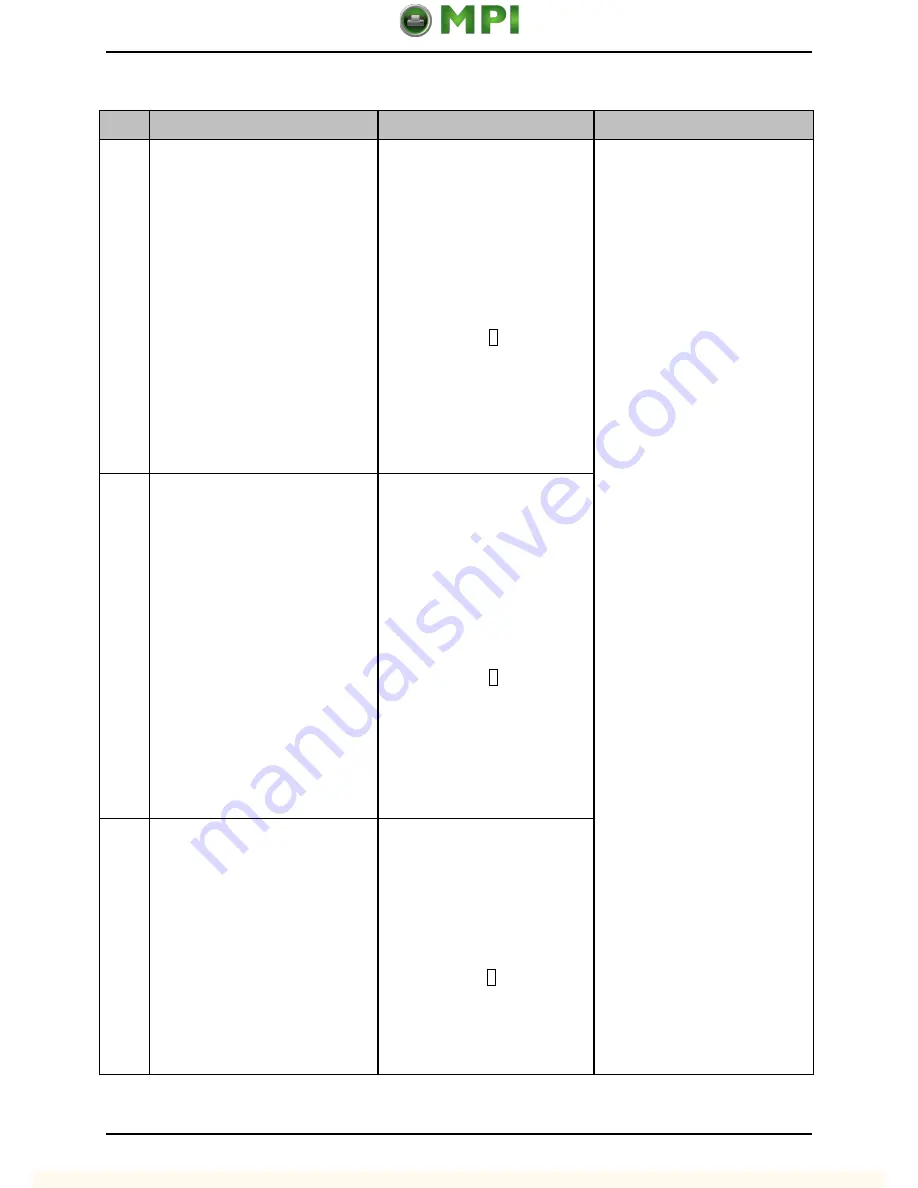
Adjustments and Maintenance
2-11
Step
Action
Displayed Message
Comment(s)
12
Press the ESC Key.
Use the UP Button to scroll to
PAPER SENSOR LEVEL (or, if
using reflective media, REFL
PAPER LEVEL) and then press
the ENTER Key.
Use the UP, DOWN, LEFT,
and RIGHT Buttons to set the
Paper value determined in
Step 11 and then press the
ENTER Key.
PAPER SENSOR LEVEL
(0 - 255)
185
13
Press the ESC Key.
Use the DOWN Button to scroll
to GAP SENSOR LEVEL (or, if
using reflective media, MARK
SENSOR LEVEL) and then
press the ENTER Key.
Use the UP, DOWN, LEFT,
and RIGHT Buttons to set the
Gap (or Mark) value
determined
in Step 11 and then
press the ENTER Key.
GAP SENSOR LEVEL
(0 - 255)
035
14
Press the ESC Key.
Use the DOWN Button to scroll
to EMPTY SENSOR LEVEL and
then press the ENTER Key.
Use the UP, DOWN, LEFT, and
RIGHT Buttons to set the Empty
value determined in Step 11 and
then press the ENTER Key.
EMPTY SENSOR LEVEL
(0 - 255)
011




















