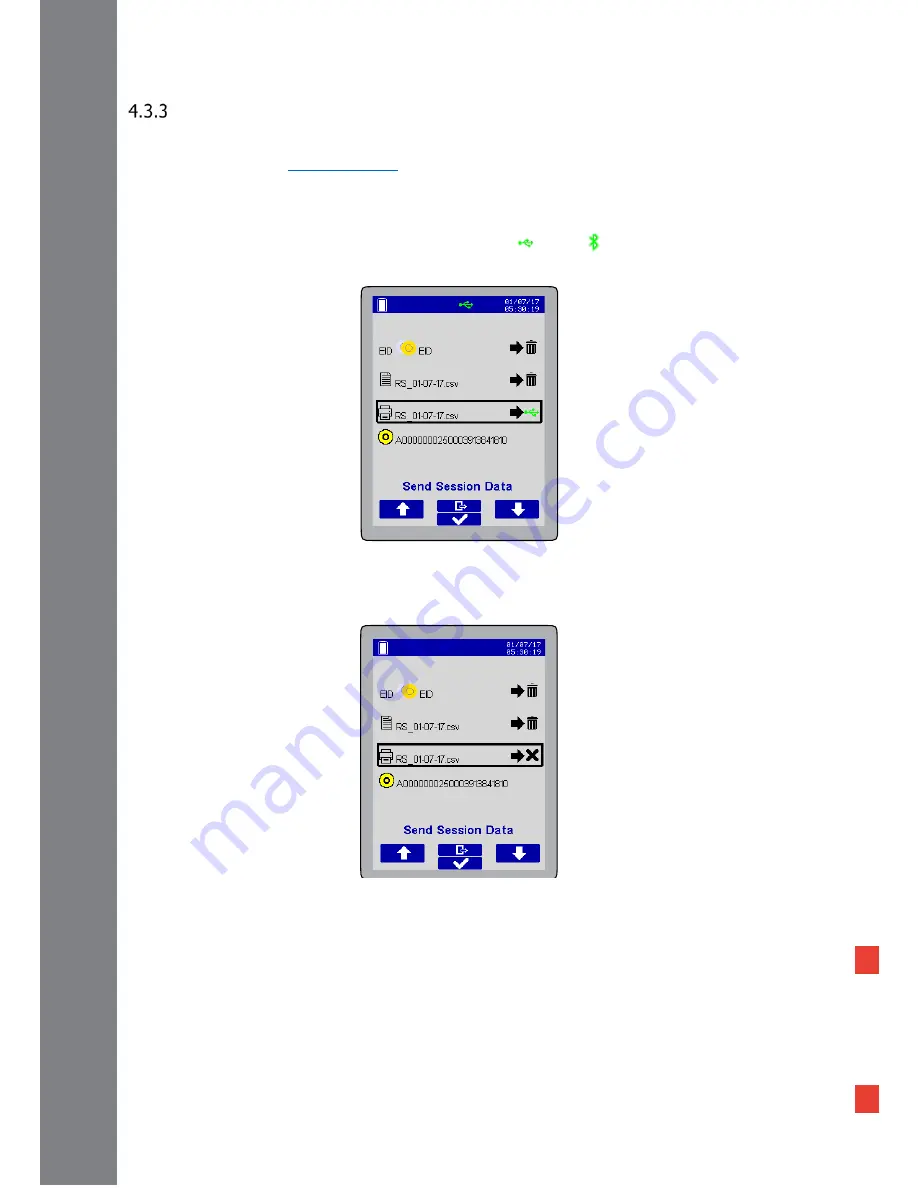
29
AirStick Reader User Manual – v. 1.0
Send Session Data
To send session data over a device, the reader shall be connected to the external device it via USB cable or
via Bluetooth®.
Refer to “
AirStick connectivity
” section for more information.
Scroll down the list of the session options (
Figure 4-13), select the “Send session data” function and confirm
using the selection button.
When the reader is connected to a device, a green icon (USB
or
Bluetooth icon) appears near
the print icon (as shown in the
Figure 4-13).
If the reader is not connected to a device, an “
X
” icon appears near of the functionality and it is not possible
to send data (
Figure 4-14).
Figure 4-13
Figure 4-14






























