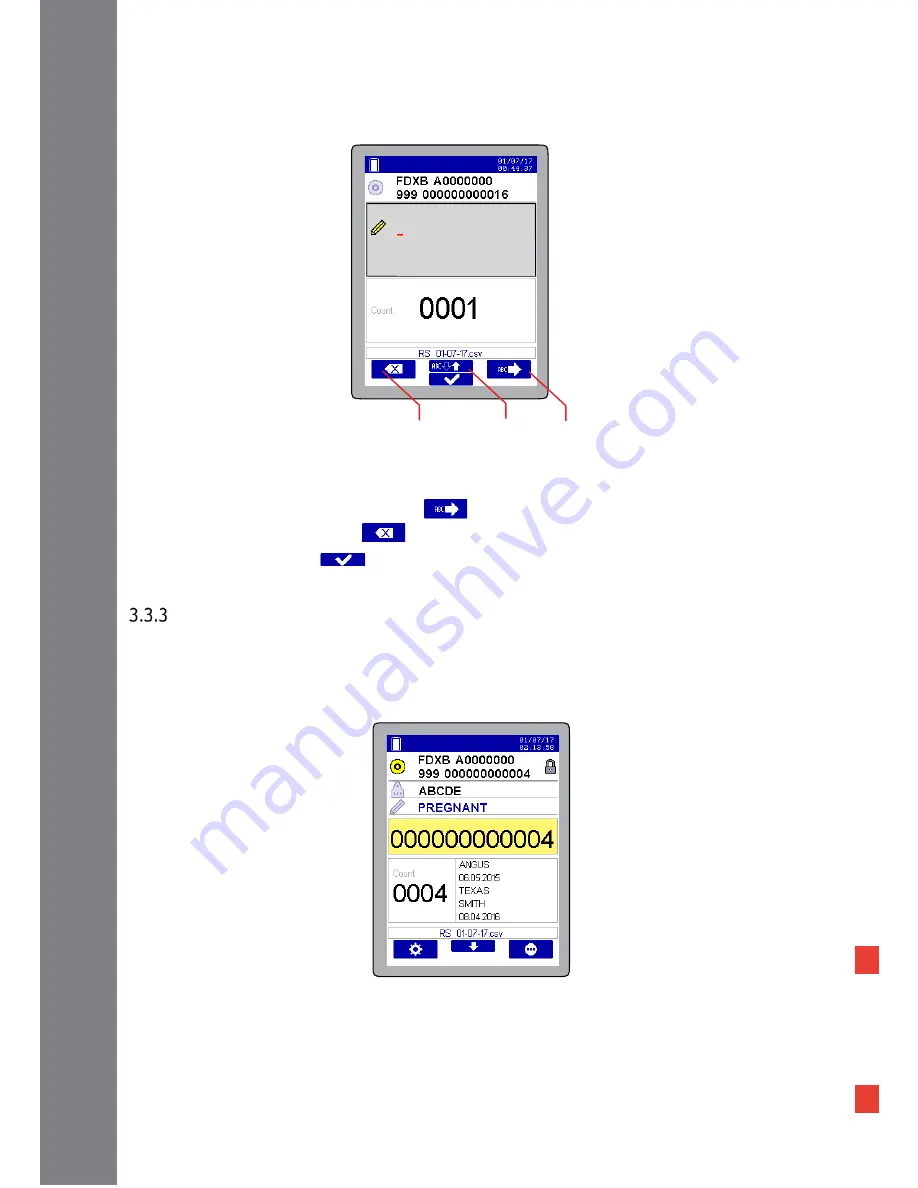
22
AirStick Reader User Manual – v. 1.0
It is now possible to enter the customized Alert (
Figure 3-8) following the same procedures of entering a
VID.
Use the “ABC” up and down arrow (1) to insert the desired character. The characters order is 0,1... 9, A,...Z.
To change the orientation of the up and down arrow, keep the button pressed for 2 seconds.
To go to the next digit use the “ABC” arrow
(
2) .
To cancel press the cancel button
(
3) .
Press the selection button
to confirm the Alert just entered.
Notes
It is possible to link up to 5 read only data which can be added, edited or deleted using S-ID software only.
This information will be recalled near the counter each time an EID is read.
In the
Figure 3-9 is shown an example of customized notes.
*
Refer to S-ID software manual for more information
1
2
3
Figure 3-8
Figure 3-9






























