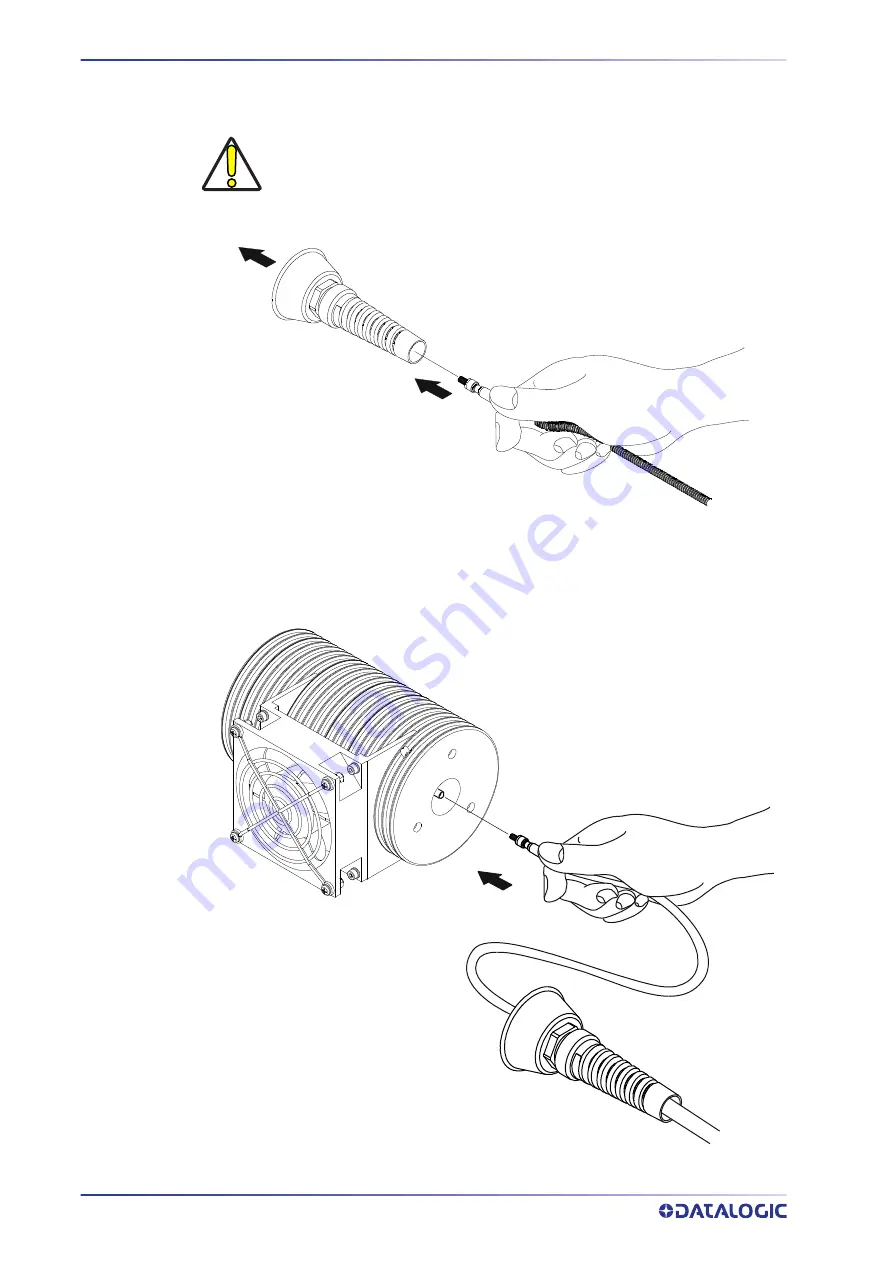
SET UP
48
VLASE™ IR
2. insert the optical fiber through the cable gland without removing the protection
cap.
Figure 12: Passing the optical fiber through the cable gland
3. remove the protection cap and insert the optical fiber in the resonator, being care-
ful not to soil or scratch the fiber end. Tighten the hexagonal nut of the fiber by
hand, until resistance to rotation is felt.
Figure 13: Connecting the optical fiber to resonator.
CAUTION
The insertion of the optical fiber is a delicate operation. You must
make sure that the optical fiber is protected by its cap during inser-
tion through the cable gland to avoid damaging or dirtying it.
Summary of Contents for VLASE IR 1109-1 42 Series
Page 1: ...VLASE IR USER MANUAL InfraRed Laser Marker ...
Page 72: ...USE AND OPERATION 64 VLASE IR ...
Page 101: ...PERFORMANCE LEVEL PL USER MANUAL 93 BLOCK DIAGRAM ...
Page 121: ...THERMALIZATION AND SUPPRESSION OF GIANT PULSES USER MANUAL 113 ...
Page 133: ...USER MANUAL 125 APPENDIX G MECHANICAL DRAWINGS ...
















































